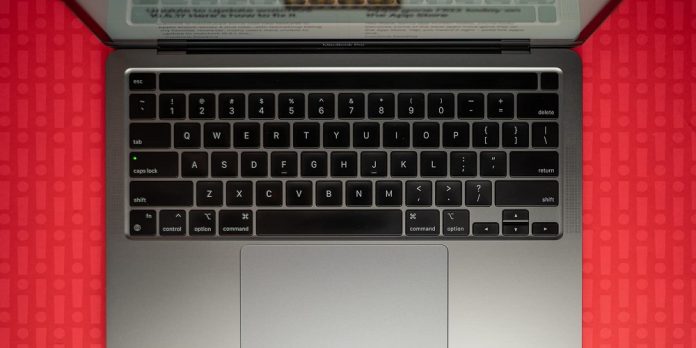If you’re a Mac user who needs to use Windows applications, there are Windows emulators available for Mac that can help. Running Windows software on a Mac can be necessary for many reasons, and the most effective method is to install a Windows emulator. While many Windows users want to switch to macOS, Mac users sometimes also desire to use specific Windows programs on their devices. If you’re tired of the restrictions of switching between Windows and Mac, consider trying the top Notch Windows Emulators for Mac.
What Is A Windows Emulator And Why Is It Essential?
A Windows emulator is a program that enables a computer with a different operating system, like macOS or Linux, to operate as if it were running Windows. It effectively sets up a virtual environment that mimics the Windows operating system and its settings, allowing the non-Windows machine to run applications designed for Windows just like a native Windows PC would. Pretty neat, isn’t it?
Windows emulators function by converting the commands and operations of Windows applications into a format that the host operating system can interpret. Users use these Windows emulators for various purposes, including professional tasks, gaming, and operating specialized software for evaluation and testing. There are numerous emulators available, both free and paid, each offering unique characteristics and functionalities.
Drawbacks of Windows Emulators and Ways to Mitigate Them.
The Windows Emulator may be pretending to lure you into downloading a virus package instead. It’s advisable to choose a reputable Windows emulator for Mac from reliable sources. Always take the time to research and verify before installing. Your choice to run an emulator on your Mac could lead to legal issues.
Generally, using an emulator is allowed in most areas, but there are some exceptions. Problems usually arise when you download software for the emulator without the necessary license. It’s important to check the conditions under which an emulated program can be used.
Your Mac may not run Windows 10 properly after you install your chosen emulator. If you’ve gone through the installation steps and everything seems fine, the issue might lie with your hardware. Because Windows 10 demands a lot of memory, your iMac, MacBook Pro, or Mac Mini may require some upgrades.
Top 8 Best Windows Emulators For Mac Users
If you want to run Windows on a Mac, here are some excellent Windows emulators you might want to try.
1. Boot Camp
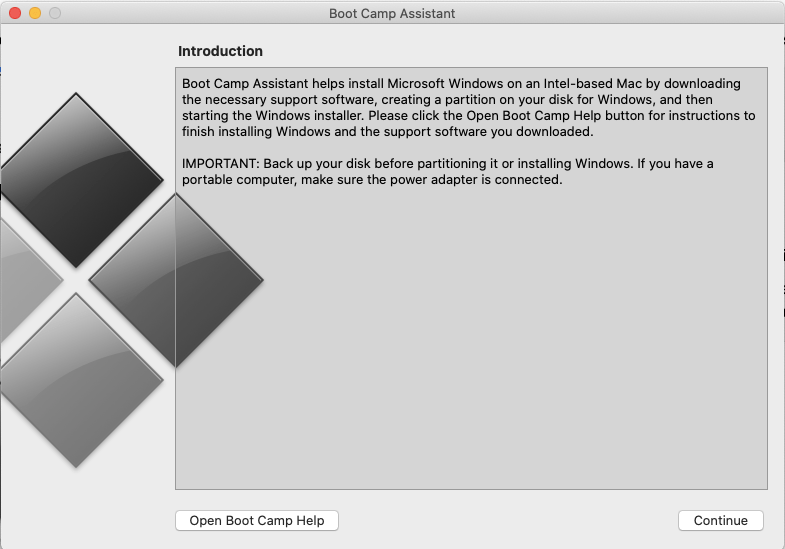
Boot Camp is included by default on all Macs and serves as a dependable tool for users to run the Windows Operating System alongside macOS. It offers a great ‘dual-boot’ feature, allowing users to install both Windows and macOS on separate partitions. When you start your Mac, you will be prompted to choose whether to boot into Windows or macOS. It’s important to note that Boot Camp is only compatible with Intel-based machines. For more information, visit the Apple Support page!
2. WineBottler

One of the notable features of this free emulator is that it doesn’t completely install the Windows operating system on your MacBook. Instead, it creates an instance that allows you to run Windows applications on macOS without concerns about compatibility problems. If you’re looking to run Windows apps without installing the full Windows OS or need to conserve storage space, WineBottler is an excellent choice. WineBottler is one of the best Windows Emulators For Mac.
3. Virtual Box

Virtual Box is a free and open-source Windows emulator suitable for both individual and business users. It is compatible with Mac and several other operating systems, such as Linux and Windows. This tool allows you to run Windows applications or even the entire operating system seamlessly, much like any other application, without requiring major changes to your system settings. Just remember to have at least 8 GB of free disk space when downloading this best Windows emulator.
4. Wine
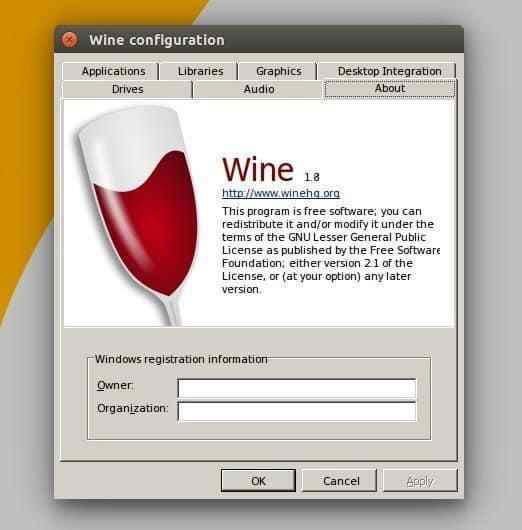
If you use an older version of Mac and want to use the latest Windows applications, Wine is the perfect choice for you. However, you can only run one or two Windows programs at a time with this Windows emulator. Additionally, it’s important to understand that Wine does not allow you to run the full Windows operating system on your Mac as a virtual machine. Like VirtualBox, the Wine Windows emulator for Mac is available for free and can be downloaded at no cost.
5. Parallels Desktop
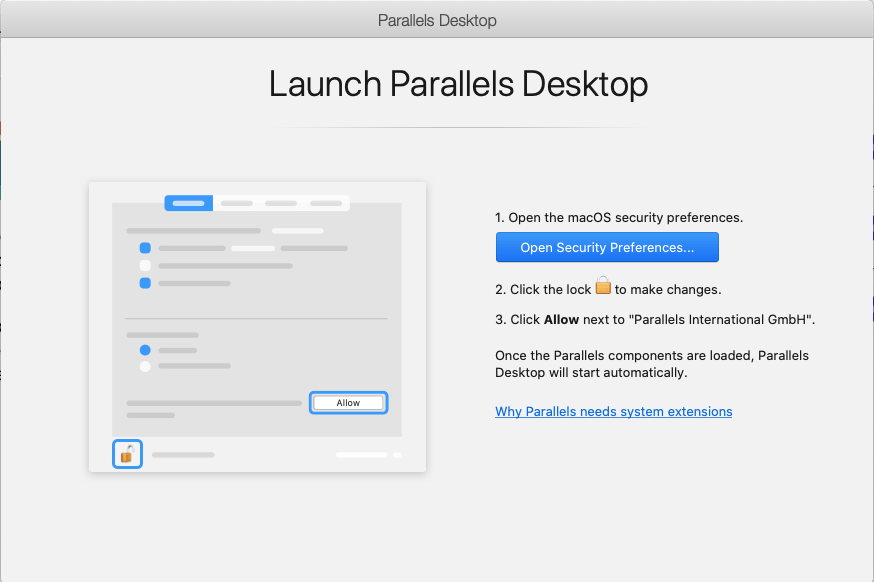
Parallels Desktop is currently one of the leading Windows emulators for Mac. It enables users to run various guest operating systems, including Windows, Chrome OS, DOS, Ubuntu, Debian, Leopard, and macOS X. Moreover, it offers useful file archiving and drive cleanup features that enhance the overall experience when using Windows applications on a Mac. Parallels Desktop stands out as one of the best Windows emulators available for Mac users.
6. CrossOver

CrossOver, created by CodeWeavers, is a commercial Windows emulator for Mac. It is an open-source application that does not require the use of a virtual machine on your Mac. Users can also run it without needing to acquire a Windows license. With CrossOver, you can easily run various Windows applications alongside your Mac applications without having to restart your device. The Windows emulator provides a free trial, allowing you to test the program prior to making a purchase.
7. WineSkin
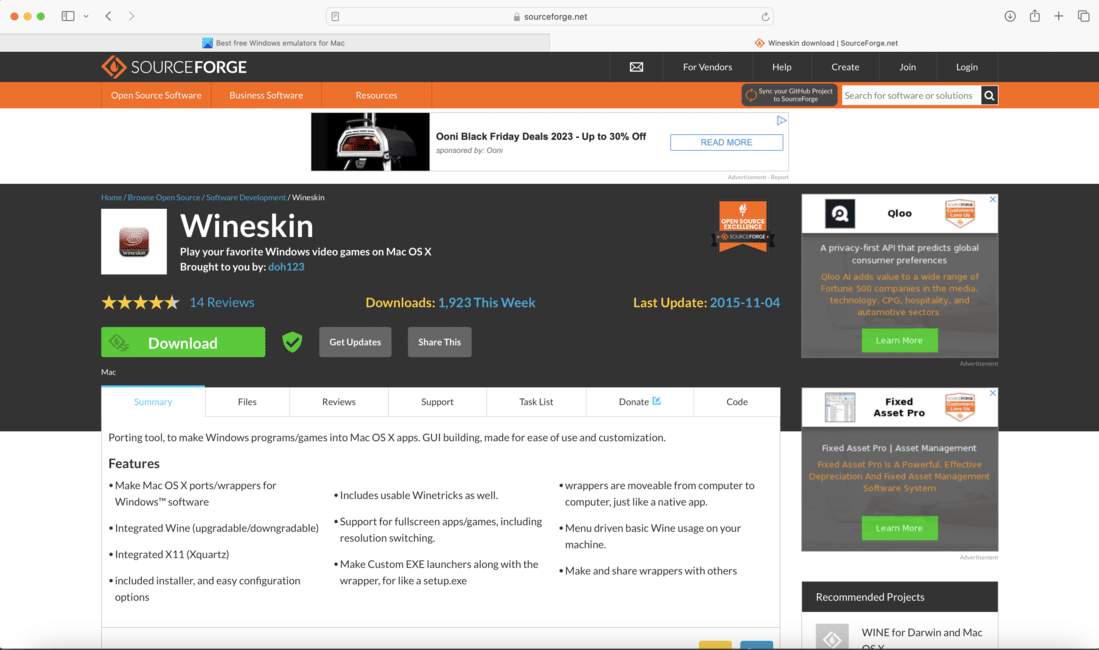
WineSkin is a free and excellent Windows emulator that can be found online, allowing you to download and run your Windows system. However, it lacks an official website, which means you will need to download it from a third-party source, so take caution. WineSkin is considered one of the best Windows emulators for Mac.
8. VMWare Fusion
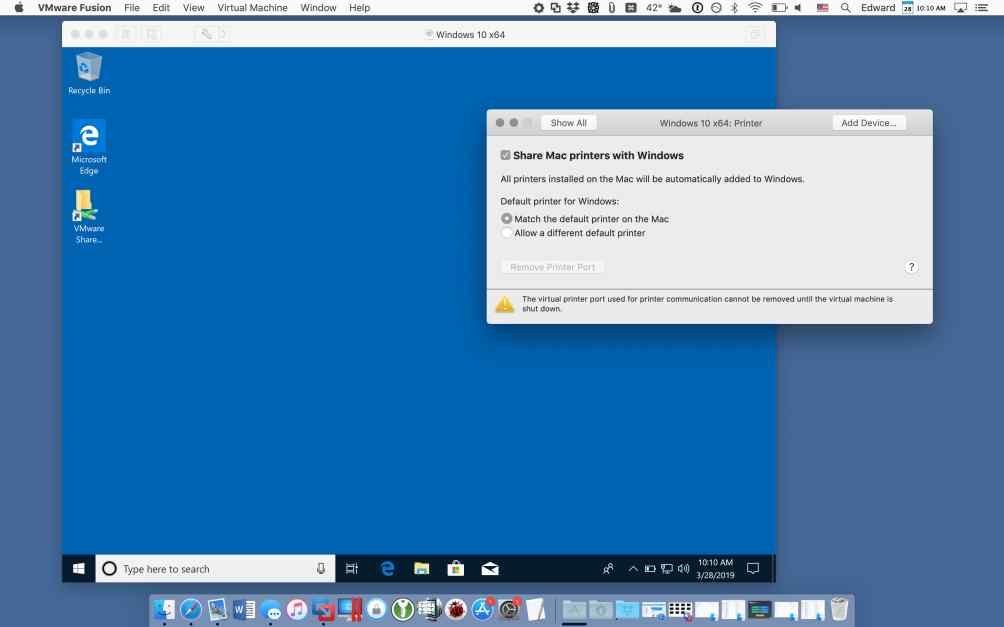
The last entry on our list of the best Windows emulators for Mac is VMWare Fusion. Unlike many of the other programs mentioned, VMWare Fusion lets users operate Windows in full-screen mode, giving your Mac a PC-like experience. It also enables you to run specific Windows applications alongside Mac applications, allowing you to maximize your machine’s capabilities. This Windows emulator functions similarly to Parallels Desktop, with the main distinction being that Parallels is licensed for each Mac, whereas Fusion is licensed per user.
FAQs:
When To Use An Emulator?
Emulators are commonly used by developers and product testers to examine how particular software works with the associated hardware or a combination of hardware and software. Users interested in determining whether a firmware update will cause issues with their applications should use an emulator for this purpose.
Is It Safe To Use Emulators?
Emulator solutions are typically very secure. However, it’s important to be cautious about where you download the emulator from. If you choose to install the software from reputable and reliable sources, your device will be completely safe!
What Emulators Work On Mac?
There are several choices to consider when selecting the best Mac emulator software, including Microsoft Virtual PC for Mac, XBOX 360 Emulator for Mac, DosBox, OpenEmu, and more.
What Does A PC Emulator Offer For macOS?
PC Emulation Software enables users to replicate a Windows environment on their macOS. The application thoroughly replicates the original hardware and software setup, including access to your operating system and installed applications, on your current device.
Also, Check:
- OgyMogy
- Animate Photos Apps For Android
- Open Source Data Recovery Tools
- Video Toolkit
- Hard Drive Data Recovery Software for Windows
The Bottom Line:
Emulation involves mimicking a different type of device on your existing computer. This method is generally more budget-friendly than virtualization and can replicate the functions of the same hardware on your machine. Consequently, the previously mentioned Windows emulators for Mac will enable you to run most Windows applications on your Mac effortlessly. I personally suggest using VirtualBox, as it offers the latest support for AMD and Intel hardware, resulting in quicker execution times.