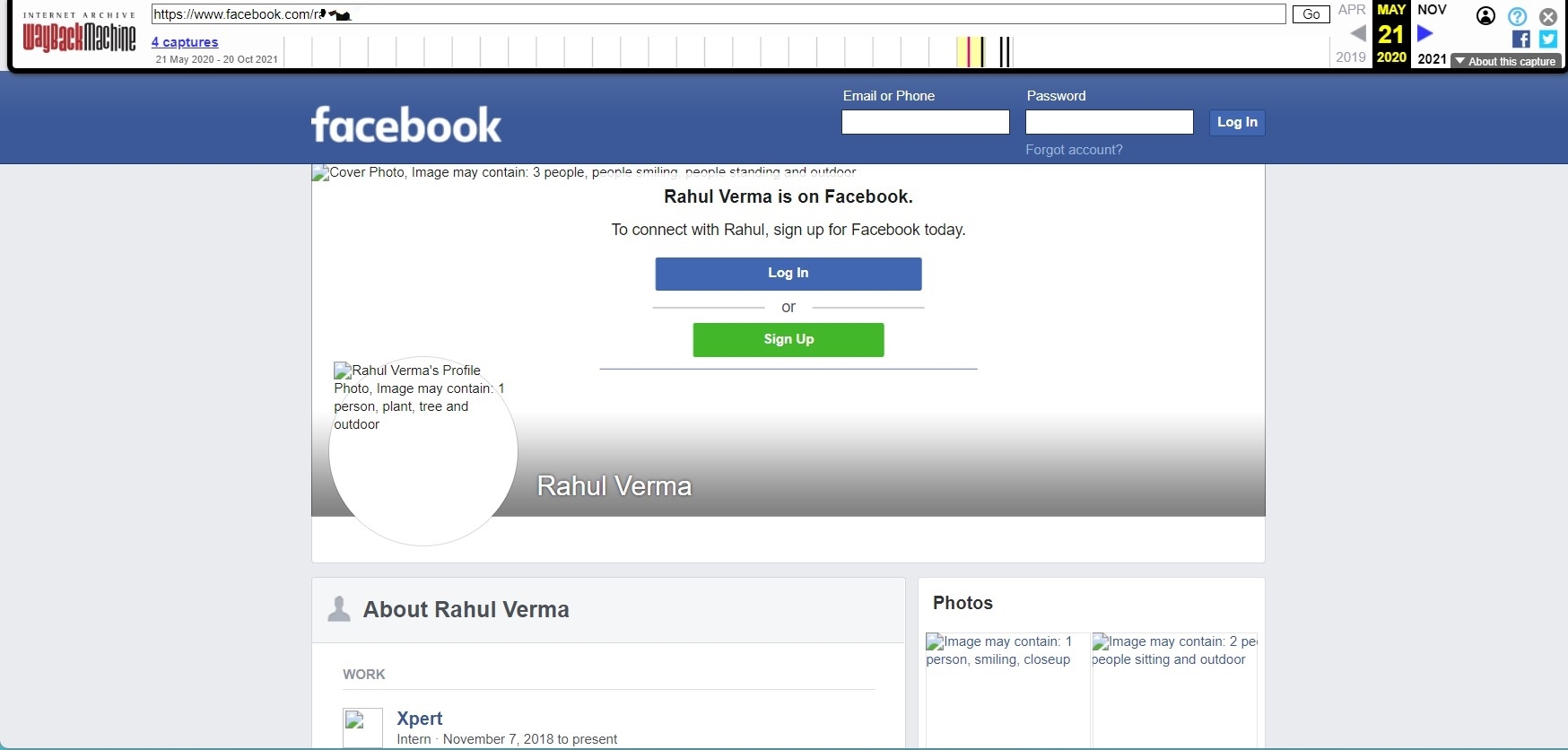How to Use Wayback Machine to Find Facebook Page? The internet has always been a big part of our lives. Since we were born, we’ve had the chance to use such advanced technology. And if you’ve been paying attention, you probably know how quickly the internet and web change every day. But thanks to the Internet Archive, we can at least look back at the history of the web whenever we want. The Internet Archive is a non-profit group that wants to save the history of the web for the future. Most likely, you can find the contents of any website here. And by saying that, we mean that it could help you find your old Facebook account from the past as well. You could look through your account, find the images, and do everything else. The process was also easy and straightforward.
Use Wayback Machine to Find Facebook Account
As was already said, the Wayback Machine, also called the Internet Archive, has a lot of information about the history of the web. As a result, it also had a lot of content on Facebook.
The steps below will guide you through the process:
First, go to the Wayback machine website and type in the URL of the Facebook profile you want to find up.

The Wayback Machine will tell you if it has a copy of the profile in its cache.
You can open at the contents of any cached copy by opening it. Most of the time, you won’t be able to see photos and other heavy media. But it can be a good way to look up textual information from the past, like a birthdate, an email address, a phone number, information about a school or college, etc.
Note: The Internet Archive took Facebook off of its indexes at the beginning of 2011. So, if you look for information about Facebook on the web today, you won’t find much. But don’t worry, because the Wayback machine still has a lot of profiles and web pages indexed.
Use Search Index to Find Facebook Account
You can look for a certain Facebook account by using a search engine. Search engines like Google and Bing have cached versions of Facebook accounts and pages that you can access directly through the Search feature.
Even though this is not an easy way to find. If you’re looking for an account from a long time ago, you might have to spend hours before you find the right one. But if it’s still there, your chances are still good.
The steps below will guide you through the process:
First, open any web browser and then go to either Google or Bing.
Now, type the following command followed by the account name in the search bar as
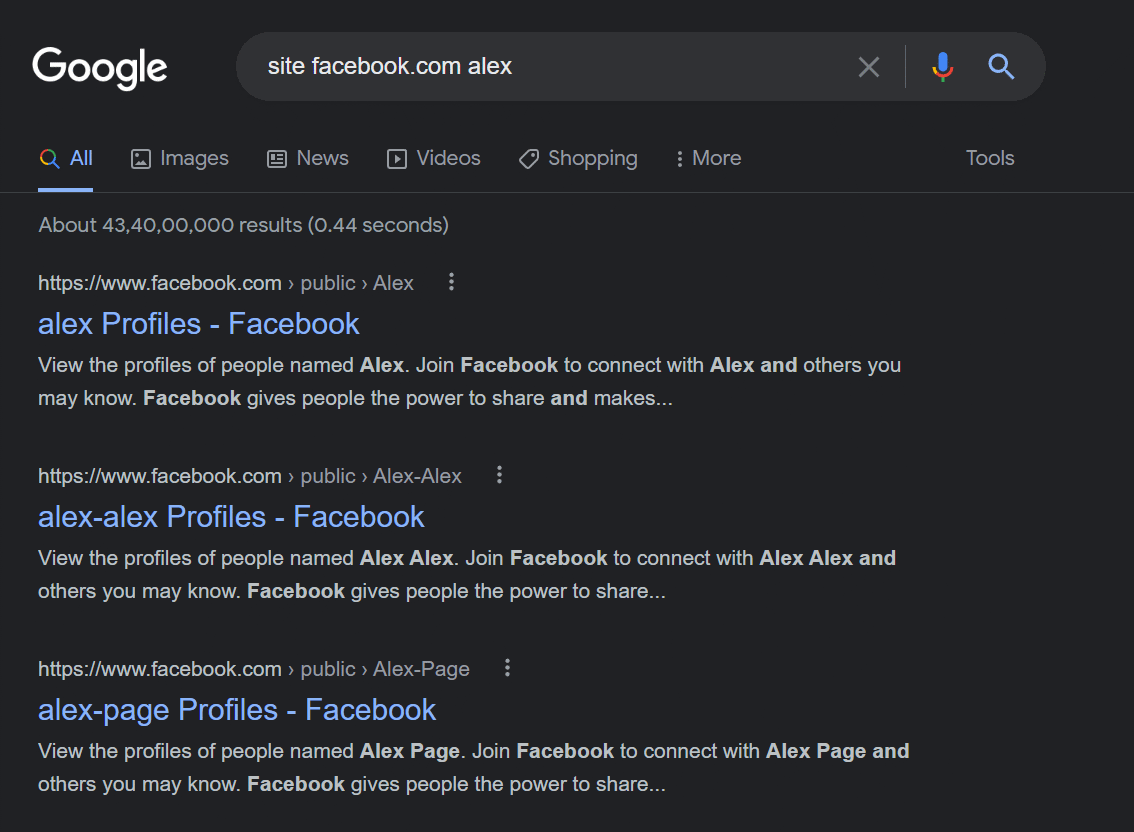
If you don’t understand, you can look at the picture. Here, we’re trying to search Alex’s Facebook account, and Google gives us all the results that match our search.
If you type in the command, the search engine will likely give you a lot of results. Look at the pages that matter to find the account. If you’re lucky, it should show up somewhere in the first few search results. If not, it might take a while.
Conclusion
So, as you can see, the Facebook content on the Wayback Machine is now old news. Since January 2011, the Internet Archive no longer has any Facebook content. You may be able to find Facebook accounts directly through your search engine, which is a good thing. If this article has helped you, feel free to leave a comment below. Also, let us know in the comments if you found the account you were looking for.
If you have any thoughts about “How to Use the Wayback Machine to Find a Facebook Page? “, feel free to share them in the comment section below. Also, please follow our DigitBin channel on YouTube to get video tutorials. Cheers!