Technology has evolved in recent years. Nowadays, smartphones may feature up to four cameras. Naturally, we can’t resist the desire to take pictures with such advanced camera characteristics. Smartphones are the best tool to share images quickly via social media apps. However, we often discover that the image needs to be bigger to share when posting. We deal with image-related issues such as differing aspect ratios, file formats, and so on, in addition to size. To deal with such challenges, we need to use photo resizer apps for Android. With photo resizer apps for Android, you can effortlessly change the aspect ratio or crop away unneeded areas of a photo.
Top 14 Best Photo Resizer Apps For Android Devices
So, in this post, we’ve chosen to share the best Android apps for resizing any image. With these photo resizer apps for Android, you can resize and reduce the size of your images without losing quality.
1. Instasize
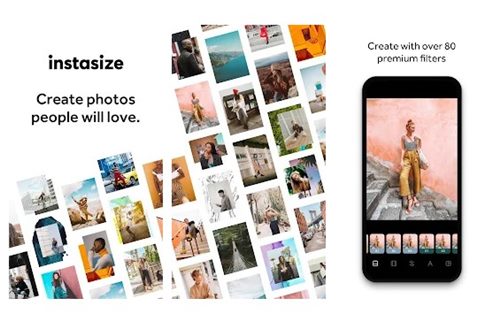
Instasize is an Android app that allows you to resize any image to work on any social networking or instant messaging site. It’s a toolset that allows social content producers to add premium filters, borders, and tweaks to their photos. Aside from the resize tool, Instasize has a collage builder, text editor, 80+ effects, and more. Overall, Instasize is a great app for resizing photos on Android phones.
2. Image Compress and Resize
Image Compress and Resize, sometimes known as DotPhoto, is an Android app that compresses huge photos. The app promises to compress images while keeping quality. When reducing the image size, you can change the image size and file size or sacrifice part of its quality. Like the other photo resizer apps for Android on our list, Image Compress and Resize supports batch compression and photo comparison before compression.
3. Image Size – Photo Resizer
It’s one of the best photo resizer apps for Android, allowing you to resize images to whatever size you want. The main feature lets you define the output format using one of four measurement units: pixels, millimeters, centimeters, and inches.
4. PicTools
If you’re searching for a multi-purpose image tool for your Android device, PicTools could be the best option. It lets you crop, resize, convert, and compress images. More interestingly, it can convert images to PDF format. In addition, it supports offline mode, Exif, and batch file processing.
5. Photo & Picture Resizer
The best Android app to resize and reduce picture size is Photo & Picture Resizer, as the name implies. The app is quick and straightforward to use. It’s a free app that also allows batch resizing. The original pictures are not changed in any way.
6. Image Crop
For those examining an easy-to-use Android app for cropping photos and videos, go beyond Image Crop. It lets you crop, rotate, resize, and flip pictures. The app also includes photo editing features such as text effects, background removal, and color modification. As a result, Image Crop is the best Android resizer app for resizing photos.
7. Photo Resizer – Image Compressor
Among the best image editing tools for Android is Photo Resizer – Image Compressor. Even though the app is designed for cropping images, it contains extensive features. For example, you may specify the compression quality before compressing images, resize photos by selecting the width and height, and so on.
8. Photo Resizer
Well, it’s a quick & easy image optimizer tool that transforms digital images into the ideal size for various apps. Photo Resizer allows you to either resize or compress your photos. It also has a few more essential features, such as batch conversion and resize options.
9. TinyPhoto
Although not well-known, TinyPhoto remains one of the best photo resizer apps for Android for resizing photos. TinyPhoto has fantastic features, including batch conversion, photo resizing, and photo cropping. You may also use the app to convert images. It allows you to convert JPEG files to PNG files or vice versa. So TinyPhoto is one of the best photo resizer apps for Android.
10. Photo Tools
Photo Tools is among the best photo resizer apps for Android for resizing photos without sacrificing quality. The Android photo resizer app includes all the features needed to resize an image. You may conserve space by reducing the size of your photos. Aside from that, Photo Tools enables you to crop images and convert them to multiple formats.
11. Image Crop
Although it was designed for cropping images, it may also be used for other reasons. For instance, you may use Image Crop to flip, rotate, and resize images. The good news is that Image Crop now allows video cropping and resizing. This implies you can crop videos with various aspect ratios.
12. Croc Photo
For those searching for a photo resize app for Android with many features but a small amount of weight, try Croc Photo. The app lets you effortlessly resize your images. The app also includes various pre-set templates for photo resizing. Pick the most popular ones from categories such as Instagram posts, Facebook posts, stories, IG reels, covers, etc. After resizing the photos, you have the option to round the corners. Croc Photo is a great photo resizer app for Android.
13. Photo Resizer HD
If you want a simple and lightweight Photo Resizer app for Android, go no further than Photo Resizer HD. It’s the best Android app that lets you resize single or many images simultaneously. Batch resizing photos, basic photo editing tools, the option to maintain EXIF information, and other features are among the highlights of Photo Resizer HD. Additionally, it offers the option to resize photos and share them directly with other apps.
14. LitPhoto
LitPhoto is a popular photo compressor and resizer app on the Google Play store. The app lets you reduce picture size and resolution with only a few touches. One of the app’s primary features is its ability for batch compression. Batch compression lets you compress or resize many photos with a single swipe.
Also, Check:
Conclusion:
Thanks to these free photo resizer apps for Android, photo resizing is easy. This post was helpful! Please share it with your friends as well. Also, if you know of any other photo resizer apps for Android, please leave a comment below.