Google has introduced a new way of navigating with Android Pie thanks to its innovative Gesture navigation feature. This functionality is particularly useful because it removes the need for a virtual navigation button, thereby maximizing screen space. As a result, almost all smartphones now support gesture controls. Although Google has made these navigation gestures easily accessible with Android Pie, allowing users on devices with Android 9.0 to use this feature without any third-party apps, those with older Android versions have no choice but to turn to third-party apps. This blog will highlight the best gesture apps for Android.
Top 11 Best Gesture Apps For Android Users To Try
Here is a compilation of the best gesture apps for Android that replicate the gesture navigation feature. You can use any of these gesture apps to enable the latest navigation gestures on any Android device.
1. Infinity Gestures

Infinity Gestures is a groundbreaking Android app that transforms how users navigate their devices by providing customizable gesture controls. With Infinity Gestures, users can effortlessly execute a range of actions—like opening apps, switching between screens, managing media playback, and more—just by drawing gestures on their device’s display. This app stands out as one of the best gesture apps for Android, offering an intuitive and effective method for interacting with your device, enabling smooth multitasking and tailored navigation experiences.
2. Gesture Lock Screen

The Gesture Lock Screen app offers a handy method for safeguarding your device. You can use letters, shapes, or signatures as gestures to secure your phone. To begin setting up the app, you will need to create a gesture and a 4-digit PIN. Following that, you will have to provide permissions for your phone’s accessibility and screen overlay settings. Make sure to follow the on-screen prompts to grant these permissions. Additionally, you will find options to personalize your lock screen experience, such as choosing wallpaper, formats for date and time, sounds (including custom ringtones), animations for unlocking, and other features.
3. One Hand Operation +

One Hand Operation + is a flexible Android app aimed at improving user experience by providing customizable gesture controls for easy operation with one hand. Using simple swipe gestures, users can smoothly navigate their devices, open apps, and carry out a range of tasks without needing to stretch or change their grip. This navigation app is especially helpful for larger smartphones, enabling users to make the most of their devices with minimal effort. One Hand Operation + ranks among the best gesture apps for Android.

My Gesture Navigation is a groundbreaking Android app that revolutionizes device navigation through personalized gesture controls. This app allows users to design their own gestures for a variety of tasks, including opening apps, adjusting settings, or moving between screens, all with an easy swipe or tap. With My Gesture Navigation, individuals can customize their navigation experience to align with their specific preferences, enhancing intuitiveness and efficiency.

Fluid Navigation Gestures is an innovative Android app that transforms device navigation through customizable gesture controls. Users can effortlessly navigate their devices, switch between apps, and access key functions using simple swipe gestures. This app provides a smooth and immersive navigation experience, allowing users to customize their device’s interface to suit their preferences for improved efficiency and convenience. Fluid Navigation Gestures is among the best gesture apps available for Android.
6. Gesture Magic

Gesture Magic is a top-notch gesture app for Android that brings a magical flair to device navigation through customizable gesture controls. Users can easily execute various actions, such as opening apps, using shortcuts, or adjusting settings with simple swipe gestures. This app delivers a smooth and user-friendly navigation experience, enabling users to tailor their interaction with the device and boost productivity. Whether switching between apps or performing tasks efficiently, Gesture Magic simplifies device navigation. Gesture Magic is among the best gesture apps available for Android.
7. AUG Launcher

AUG Launcher is an Android app aimed at delivering a customizable and efficient launcher experience. It includes a variety of features, such as gesture controls, to improve productivity and ease of use. Users can quickly reach their preferred apps, settings, and shortcuts through customizable gestures, making navigation more intuitive and effective. Furthermore, the app provides multiple customization options for home screen layouts, themes, and animations, enabling users to tailor their Android experience to their liking. In summary, AUG Launcher presents a smooth and user-friendly interface that enhances smartphone usability.
8. Gesture Control

Gesture Control is an Android navigation app aimed at transforming user interaction with their devices. Using simple gesture commands, it allows users to easily navigate the phone’s interface, open apps, manage media playback, and execute a range of other functions with minimal effort. This app provides a smooth and customizable navigation experience, enabling users to adjust their device use according to their personal preferences. With Gesture Control, users can fully leverage the capabilities of their Android devices and effortlessly complete various tasks. It stands out as one of the best gesture apps available for Android.
9. Full Screen Gestures

Full-Screen Gestures is an Android app designed to improve device navigation through user-friendly gesture controls. This app enables users to have a full-screen experience by eliminating the conventional navigation bar, thus maximizing screen space. With Full-Screen Gestures, users can execute a range of actions—including switching between apps, accessing settings, or initiating shortcuts—by using customizable swipe gestures. This app delivers a smooth and engaging navigation experience, allowing users to operate their devices more effectively. Whether managing multiple tasks or moving through various features, Full-Screen Gestures streamlines the Android interface and boosts overall usability.
10. Gesture
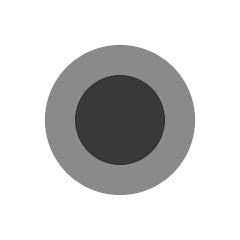
Gesture is a user-friendly Android app created to enhance device navigation using customizable gesture controls. It allows users to associate different actions with simple gestures like swipes or taps, making it easier to quickly access commonly used apps, settings, or features. This lightweight app features a clean interface and straightforward customization options, enabling users to tailor their device experience with ease. Whether for launching apps, adjusting settings, or managing tasks, Gesture offers a practical and efficient way to boost productivity on Android devices.
11. Edge Gestures

Edge Gestures is an innovative Android app that transforms how users navigate their devices through user-friendly edge-based controls. By swiping along the screen’s edges, users can swiftly reach their favorite apps, execute frequent tasks, and navigate their device’s interface effortlessly. The app also features many customization options, enabling users to adjust gesture controls according to their individual preferences. With its smooth integration and easy-to-use interface, Edge Gestures offers a practical and efficient means of interacting with Android devices, improving both productivity and user experience.
Consider The Following:
- Squardle Game
- Random Chat Apps For Android
- Blox Fruits codes
- FNF Unblocked Games
- Apps To Open ZIP Files
Final Thoughts:
In summary, the introduction of gesture control has transformed Android navigation, allowing users to engage with their devices in a more intuitive and effective manner. By investigating the best Android gesture apps, users can access a wide range of customization possibilities, personalizing their navigation experience to fit their needs. Whether it involves streamlining multitasking, improving usability for single-handed use, or incorporating personalization, these gesture apps offer a flexible set of tools for enhancing navigation on Android devices.
