Download Microsoft Copilot App: We must recognize that we have already entered a big age of artificial intelligence. It all began when OpenAI made its AI chatbot (ChatGPT) public. After a few months, OpenAI released a premium version of ChatGPT called ChatGPT Plus. ChatGPT Plus gives users access to OpenAI’s newest GPT-4 model, plugins, and the ability to access the web for up-to-date information. After the enormous success of ChatGPT, Microsoft also launched their AI-powered Bing Chat that uses the GPT-3.5 model of OpenAI. Microsoft has launched a Copilot app for Android and iPhone. Microsoft’s new Copilot is more powerful than ChatGPT, albeit it’s OpenAI’s text generation model. Let’s know about the new Microsoft Copilot app for Android and iPhone.
What’s The Microsoft Copilot App?
If you recall, Microsoft brought out their GPT-based AI chatbot named Bing Chat a few months back. OpenAI’s GPT-4 model powered the Bing Chat, sharing many characteristics with ChatGPT. The AI picture creation and the ability to search the web for free make the Bing AI chat app superior to ChatGPT. However, the software used to have various flaws, such as an unreliable and untidy UI. Microsoft has launched a separate app called Copilot, an AI helper that seeks to tackle basic tasks. Copilot software for Android & iPhone is quite similar to ChatGPT as it can help you with simple activities like composing emails, producing graphics, summarizing lengthy texts, etc.
How To Download Microsoft Copilot App?
What makes Microsoft Copilot more distinctive is its ability to produce AI visuals. Yes, the new program from Microsoft can even produce AI photos using the DALL-E 3 Model. The remainder of the features of Microsoft Copilot remain the same as those of ChatGPT.
Download The Microsoft Copilot App For Android
You may acquire and use the Microsoft Copilot app if you have an Android smartphone. Follow the methods we have shared below to download the Microsoft Copilot app on an Android smartphone.
- Open the Google Play Store on your Android smartphone.
- Next, search for the Microsoft Copilot app and open the appropriate app directory.
- When the Microsoft Copilot app appears, tap the Install button.
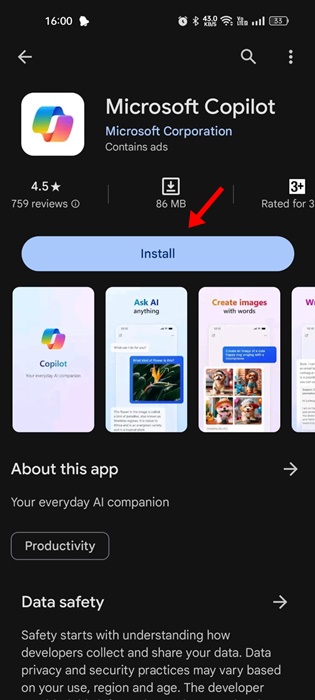
- Once installed, open the app and tap the Continue button.
- The program will ask you to grant a few permissions. Grant all permissions to proceed.
- Now, you will see the primary screen of the Copilot app.
- If you wish to use the GPT-4 model, activate the use GPT-4 toggle at the top.
That is it! This is how to download the most recent version of the Microsoft Copilot app for Android. You can even use this program to create AI photos.
Download The Microsoft Copilot App For iPhone
While the Copilot software was first made accessible solely to Android users, it’s also now available for iPhone users. So, if you want to use the Microsoft Copilot software on your iPhone, follow these easy instructions.
- Open the Apple App Store on the iPhone and search for Microsoft Copilot.
- Tap the Get button to launch the Microsoft Copilot app.
- Now, wait for the app to install on the iPhone. Open it after it is installed.
- You will now be requested to grant permission. Grant permission to proceed.
- After providing the permissions, tap the Continue button.
- You will now be able to view the primary screen of the Microsoft Copilot software.
- To activate the GPT-4, click the ‘Use GPT-4’ button at the top.
That is it! This is how you may download the Microsoft Copilot app for iPhone from the Apple App Store.
Microsoft Copilot vs ChatGPT?
Before comparing the two chatbots, a user must realize that they are both driven by the same language model of OpenAI – GPT 3.5 and GPT 4. However, Copilot has a tiny advantage over ChatGPT free since it allows free access to the OpenAI’s newest GPT-4 model, available solely on ChatGPT’s commercial counterpart – ChatGPT Plus. Apart from offering free access to GPT-4, the Microsoft Copilot software can also produce AI pictures with DALL-E 3 text-to-image models. So, to wrap up the comparison, it’s best to believe that ChatGPT and Copilot are two sides of the same coin; both products are built on AI; consequently, you should anticipate comparable outcomes. However, if you want to create photos & use the GPT-4 model, Copilot would be the best option as it’s free.
Also, Check:
Conclusion:
This post is about how you may download the Microsoft Copilot app on Android & iPhone. Microsoft Copilot is a superb generative AI program that should be tried. Let us know if you need further assistance to download the newest version of Microsoft Copilot for Android & iOS.