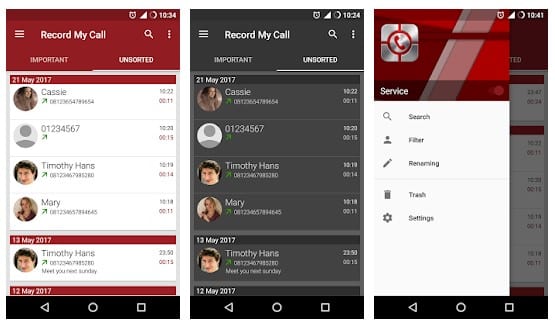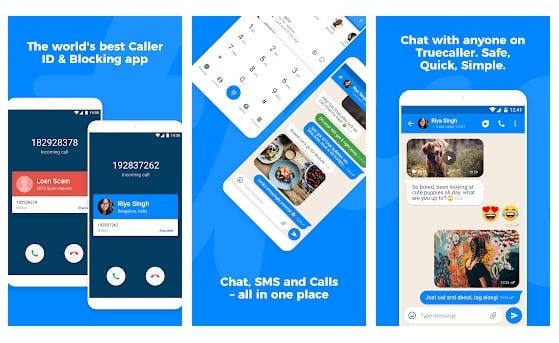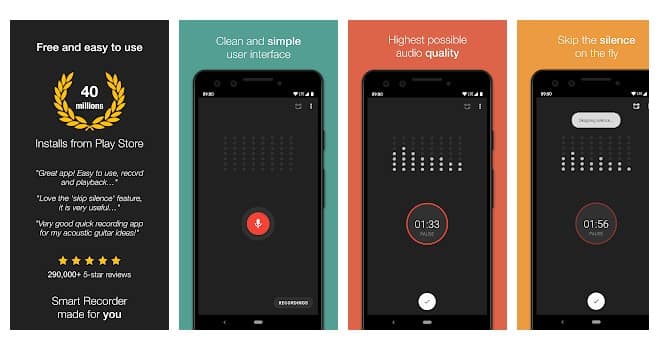Let’s all agree that call recording is the most underrated feature of smartphones. People often record their phone calls for personal and safety reasons. Smartphone makers like OnePlus, Huawei, Xiaomi, etc. already include the ability to record phone calls on their phones. But not every Android phone has the call recording feature. So, if your smartphone doesn’t have a call recorder and you need to record calls, you’ll need to download an app from a third party. There are a lot of Android call recording apps in the Google Play Store that can help you record calls.
List of 10 Best Call Recorder Apps For Android
So, in this article, we’ll list you about some of the best apps you can use right now on your Android call to recorder calls. Only the best call recorder apps were tested by hand and listed on this list. So, let’s go over the list of the best free call recorder apps for Android.
1. Automatic Call Recorder
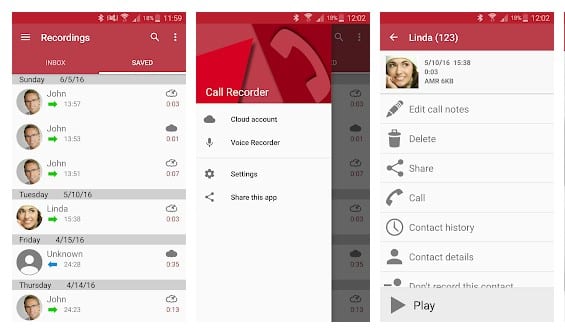
It’s another one of the best Android apps you can use right now to record calls. The best part of Automatic Call Recorder is that it works with Google Drive and Dropbox. That means you can save the recordings right away in the cloud. Other than that, the Automatic Call Recorder is straightforward to use and has basic features. You can Also Check : High Rated Games For Android.
2. ACR Call Recorder
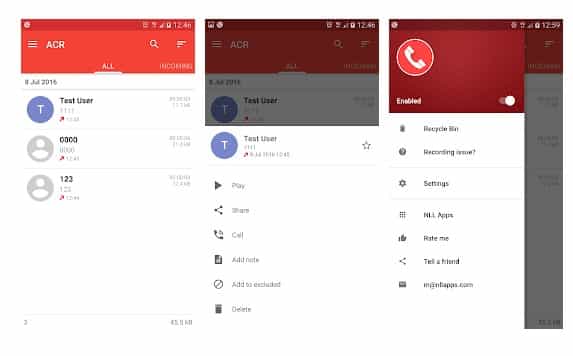
ACR Call Recorder is one of the best and most highly rated apps on the Google Play Store for recording phone calls. Also, ACR Call Recorder has a lot more features than any other app for recording phone calls. This app can be set to record both calls coming in and calls going out. The good thing is that the app lists all recordings by their phone numbers.
Also, with ACR Call Recorder, you can change the call recording quality and the cloud backup option. The app’s interface shows all of the calls that have been recorded and gives you the option to record the calls. ACR Call Recorder also lets you protect your recordings with a password, make transcripts, and do other things.
3. RMC: Android Call Recorder
RMC: Android Call Recorder is a great app to try if you want to record phone calls on your Android phone in an easy way. It lets users record voice calls in MP3, MP4 WAV, AMR, and 3GP formats. When it comes to call recording, the RMC app for Android has both automatic and manual modes. On the Call screen, it also adds a button that can be moved. The call recorder app for Android can also work with Google Drive and Dropbox, which are both cloud services.
4. Truecaller
Truecaller is one of the best and most highly rated apps on the Google Play Store that lets you find out who is calling you. The app is very popular on the Google Play Store, and it has a lot of useful features like a call blocker, an SMS blocker, messages, and so on. Truecaller also has a feature that lets you record calls, which is a good thing. Call recording used to only be available on TrueCaller premium, but now it’s also available on the free account.
5. Call Recorder Automatic
It’s another good app for recording phone calls on Android. But the app has one big problem: to record both sides of a conversation, users have to keep their phones on speaker. The app works well other than that. The Call Recorder Automatic Android app is straightforward to use, and after recording calls, it gives users options to organise, share, or save them to the SD card.
6. Call Recorder
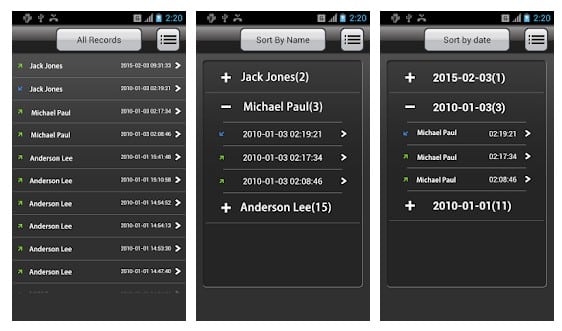
It’s one of the best call recording apps for Android that you can get from the Google Play Store. The Android app can automatically record your calls while they are happening. Call Recorder can also organise call records, show all call options, and do other things. All recordings made with Call Recorder are saved as MP3 files. Call Recorder doesn’t have the best user interface, but it gives you all the options you need to record and manage your calls. You can Also Check : Best Privacy Apps For Android.
7. Smart Recorder
Smart Recorder is a little different from all of the other Android voice recorder apps listed in the article. The voice recorder app has a cool feature that lets you skip over the silences so you don’t have to hear them. It is also great because it can record phone calls in the background. Smart Recorder also has a background recorder, an audio spectrum analyzer, and other features. Smart Recorder is very light and easy on the battery. It also has a tool for calibrating the microphone to improve the quality of call recordings.
8. Cube Call Recorder
If you are searching for the best free Call Recorder Apps to your incoming and outgoing phone calls and VoIP conversations, then you should try Cube Call Recorder. What’s that? Cube Call Recorder can record phone calls, as well as calls made on Skype, Viber, and WhatsApp. The fact that the app lets users record calls for certain contacts is even more interesting.
9. callX
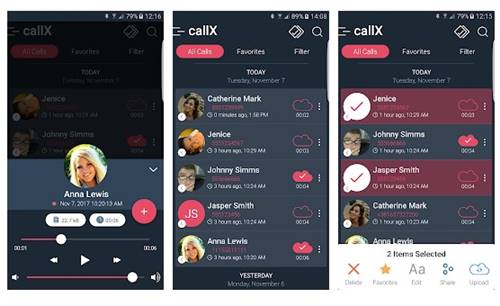
Well, it’s another best Android Call Recorder Apps that lets you automatically record calls.
The good thing about the app is that it has caller ID, which features you know when spam or sales calls are coming in. It records all voice calls, both incoming and outgoing, and you can set filters to record all calls, calls from certain contacts, or calls from unknown numbers. You can Also Check : Best Apps To Open ZIP Files On Android.
10. Smart Voice Recorder

Smart Voice Recorder is an app for recording your voice that also has some call recording features. The app is mostly used to record your own voice, but it can also record calls.
Switching between normal and call recording is easy. What’s more interesting is that users can record audio clips in different formats with the Smart Voice Recorder.
Not only that, but cloud integration was also added. Smart Voice Recorder is also like the ACR call recorder we listed at the top in some ways. Smart Voice Recorder lets you manage all of your recordings from within the app, just like the ACR recorder.
Final Words:
All of the call recorder apps in the article could be listed and used for free. So, these are some of the best free call recorder apps you can use today. If you know of another call recorder we should try, please let us know in the comments.