In the era of remote work and online meetings, maintaining your status as “active” or “available” has become increasingly essential. Automatic mouse mover software can be a useful tool to prevent your computer from going idle or appearing as if you’re away. These apps simulate real mouse movements by clicking or moving the cursor at adjustable intervals. Selecting the appropriate automatic mouse mover software can enhance your productivity. The software operates in the background without disrupting your actual tasks. You can tailor the movement intervals and patterns to suit your preferences. Most of these tools are compatible with the Windows operating system. We have put together a list of the 11 best automatic mouse mover software options for Windows, considering their features, reliability, and user-friendliness.
Can Mouse Jigglers Be Detected?
If you’re employing a physical mouse jiggler that randomly moves your mouse cursor, it is virtually impossible to detect the use of such a device remotely, unless someone is viewing your screen and observing the mouse movement. However, mouse movers that need software installation on your computer or a USB stick may not function properly if you’re using a company-provided laptop, as these devices often require IT assistance for installation. In that scenario, your secret would be revealed.
Reasons For Requiring Automatic Mouse Mover Software
Windows includes a built-in function that either locks your screen or dims it after a certain period of inactivity. Instead, you can keep your computer active by periodically moving the cursor, but that requires the inconvenience of entering the unlock password. To prevent these scenarios, you have two alternatives.
- You can use software to maintain your system’s activity by simulating mouse movements in accordance with Windows’ requirements.
- Using a small USB-powered device (referred to as a Jiggler) to move the mouse in order to maintain the activity of the screen or windows.
How Does Automatic Mouse Mover Software Function?
The Auto Mouse Mover software is specifically created to keep your computer active even when you aren’t using it. This software tricks the central processing unit (CPU) into believing that the system is in use, even if there is no user present or if the user prefers not to manually move the mouse cursor. It operates by periodically activating the system at set intervals.
The 11 Best Automatic Mouse Mover Software Options for Windows
1. Move Mouse
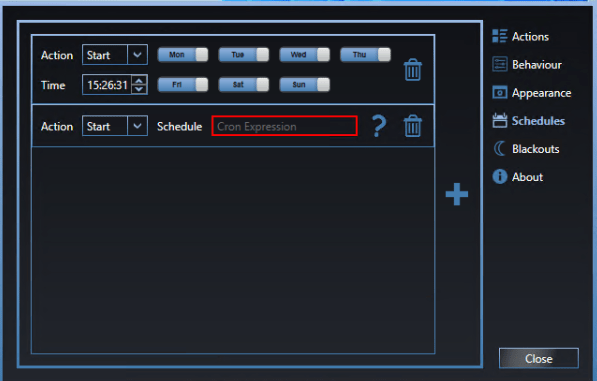
Move Mouse is a free and lightweight tool that automatically moves your mouse cursor. You can adjust the movement intervals anywhere from 1 second to 1 hour. It offers natural movement patterns, such as straight lines, rectangles, and random motions, to mimic human-like cursor activity. The user-friendly interface allows you to quickly start, stop, and modify settings as needed. Move Mouse runs minimized in your system tray and does not interfere with normal mouse usage, using very little system resources. Additionally, the portable version doesn’t require installation. Overall, Move Mouse is an excellent choice for simple mouse jiggling tasks at no cost.
2. Key Control
KeyControl is a noteworthy app that has been available for a while. It employs sophisticated algorithms to understand actions performed on the system and assists users in repeating them based on their requirements. While it does not offer the same level of customization as other mouse mover apps mentioned, it excels in accurately capturing mouse and keyboard actions.
3. Mouse Jiggler
Mouse Jiggler is a small, automatic mouse mover software designed for Windows. This automatic mouse mover software keeps your mouse busy by making it move in small, random circles. Users can adjust the jiggling frequency anywhere from 5 seconds to 60 minutes. The software operates completely in the background, remaining invisible while in use. This software is particularly helpful for maintaining mouse activity and preventing idle status in remote apps. You can easily pause or resume the jiggling through the system tray icon. It is compatible with older versions of Windows as well. Mouse Jiggler is free for personal use, while the paid version offers additional features such as multi-monitor support and hotkeys.
4. MouseController
MouseController offers a wide range of features for automating mouse movements and actions. Users can either record their own movements or choose from pre-set options to create unique clicking patterns. It also generates randomized paths that replicate natural mouse movements. The clicking options available include single clicks, double clicks, right-clicks, and click-and-drag actions. Users have the ability to add delays between actions for added authenticity. Once set up, MouseController operates in stealth mode. Paid licenses begin at $14.99 and are valid for a lifetime.
5. Auto Click Typer
Auto Click Typer integrates automated typing with mouse clicking functionality. You have the option to program it to click the mouse and type text at predetermined or random intervals. It includes more than 40 predefined clicking patterns that mimic human movement. The typing capability enables you to automatically input words, sentences, or entire paragraphs. You can also create personalized macros and set hotkeys for easy one-click activation. Additionally, it features an auto-clicker tool for fast automated clicking. The software operates quietly in the background to enhance your productivity. The professional edition provides additional features for $29.95.
6. Mouse Machine
Mouse Machine is an easy-to-use automatic mouse mover software for Windows. It allows you to choose between random or linear movements, with intervals that can be set from 1 second to 10 minutes. The software includes options for natural curves and wiggles to imitate human mouse activity. Once set up, it operates discreetly in the system tray. You have the flexibility to pause, restart, or modify the settings whenever needed. It requires very few system resources. Mouse Machine is regarded as the best automatic mouse mover software for Windows.
7. Mini Mouse Macro
Mini Mouse Macro is a simple automatic mouse mover software for Windows. It can handle repetitive clicks, mouse actions, and keyboard functions. Users can easily create macros with adjustable delays and settings. The Macro Recorder records your mouse and keyboard actions for later use. You can set various repeat options such as the number of loops and random delays. Additionally, hotkeys enable quick activation of macros. Overall, Mini Mouse Macro is considered the best automatic mouse mover software for Windows.
8. TinyTask
Next on our list of best mouse jigglers for Windows is TinyTask, a useful tool that automates mouse and keyboard actions. It allows you to record and replay various sequences, including clicks, keystrokes, mouse movements, and delays. You have the option to loop tasks indefinitely or schedule them to run daily or weekly. With its user-friendly interface, setting up automation sequences is straightforward and doesn’t require any coding. Additionally, you can export tasks as EXE files to be used on any Windows PC. TinyTask is priced at $39.95 for a lifetime multi-PC license, making it an excellent choice for simulating user activity remotely.
9. XuMouse
XuMouse offers sophisticated mouse automation for Windows, allowing users to program mouse movements, clicks, and keyboard actions using an easy-to-use visual editor. You can either record tasks in real-time or use pre-made components for your automation processes. The software provides detailed control over various settings such as speed, force, delays, coordinates, and more. Macros can be scheduled, repeated, imported or exported, and linked to specific hotkeys. XuMouse operates quietly in the background to handle automated tasks. Licenses begin at $29.95 for unlimited personal use.
10. Auto Clicker Typer
Auto Clicker Typer is an easy-to-use automation tool for mouse and keyboard actions. It enables users to set up automatic mouse clicks and input text or paragraphs at specified intervals. You can customize it to perform single or double clicks using patterns such as circles, lines, randomness, and more natural movements. The Typer function allows you to automatically input custom or pre-written text snippets. Hotkeys offer quick access to automation controls. While it has basic functionalities, Auto Clicker Typer is effective for simple automated tasks involving the mouse and keyboard and is available for free for personal use.
11. Mouse Mover
Mouse Mover is an uncomplicated automatic mouse mover software for Windows. It maintains mouse activity by randomly relocating it within a specified pixel range set by the user. You can adjust the movement interval to anywhere from 1 second to 1 hour. Hotkeys allow for easy management to start, stop, and adjust the software quickly. It operates quietly in the system tray without disrupting your work. The lightweight software consumes minimal resources. Mouse Mover is offered for free with no limitations, and both portable and installer versions are provided.
Also, Check:
Final Words:
Automatic mouse mover software serves various purposes in today’s digital landscape. It can help you stay engaged during online meetings, avoid appearing idle, or automate repetitive actions. This article highlights the 11 best mouse jigglers for Windows, evaluated on their functionality, features, and price. Whether you’re looking for simple mouse movements or more sophisticated macro capabilities, tools like Move Mouse, Auto Clicker Typer, XuMouse, and others offer tailored solutions to streamline mouse and keyboard tasks. Select the appropriate software to enhance your productivity.