PDFs are an excellent method for storing and sharing documents, as they ensure that formatting and security are maintained. However, there are occasions when you require the information from a PDF in a more user-friendly format, like plain text. This is where PDF to Text converter tools for converting PDF to text become useful. A PDF to Text converter allows you to extract key information from a PDF file, making it easy to use in Word documents for editing or for searching additional important details.
Many companies today extract data from PDF files for analysis, either to improve their business operations or to provide data to others. However, extracting and converting this information is not straightforward without high-quality PDF to Text converter tools, whether they are free or paid. In this detailed guide, we will review the 11 best PDF to text converter tools available. These PDF to Text converter tools can be a great time-saver and useful for students, professionals, or anyone who regularly works with PDFs.
Top 11 Best PDF To Text Converter To Try
There are many different PDF to text converter tools available, both online and offline. Some of the most popular PDF to text converter tools include.
1. Systweak PDF Editor
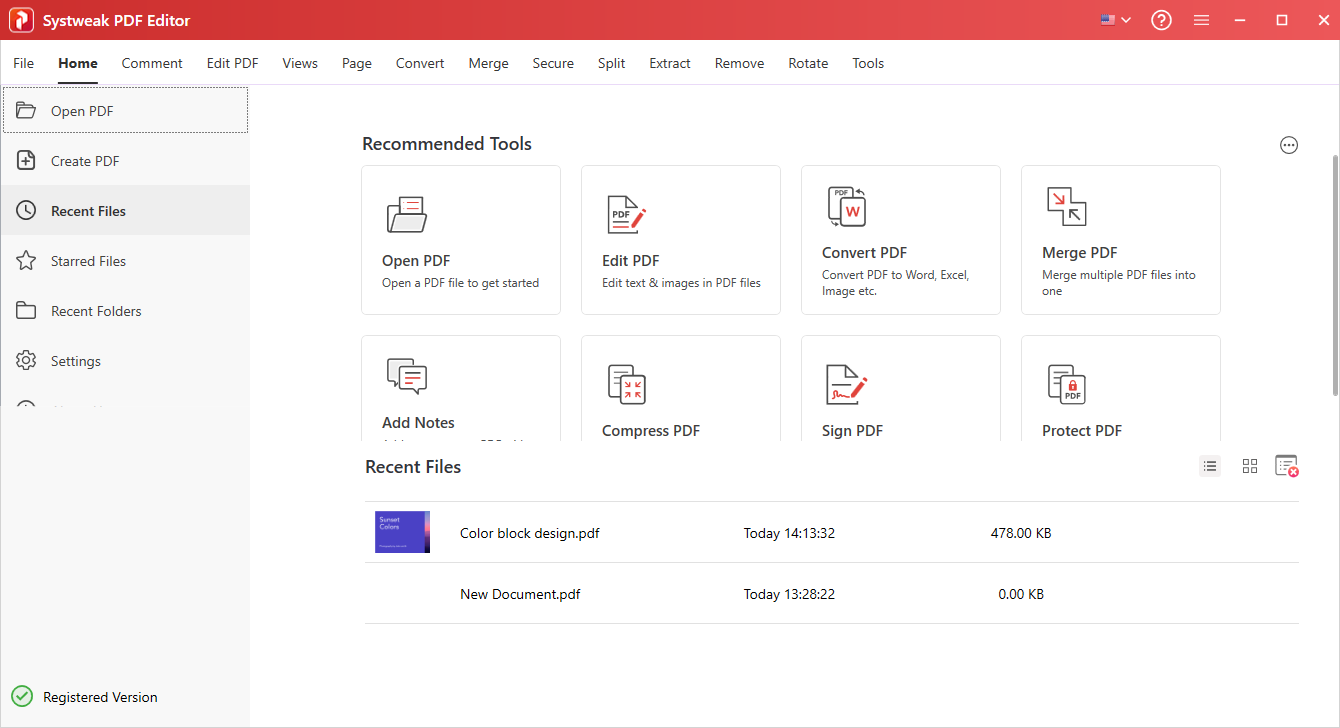
Discover the ultimate PDF conversion tool designed for Windows. Effortlessly convert your PDFs into various formats such as Excel, Word, PPT, HTML, and more, while maintaining the original formatting and fonts. With Systweak PDF Editor, you can be confident that your content will remain unchanged, providing an output that accurately reflects the source document with the highest level of precision and quality. Easily transform PDFs into editable text formats without hassle, ensuring that all formatting, content, and layout are fully preserved. Whether you need to edit, secure, add images, or convert PDFs, Systweak PDF Editor is your comprehensive solution.
2. PDF Expert
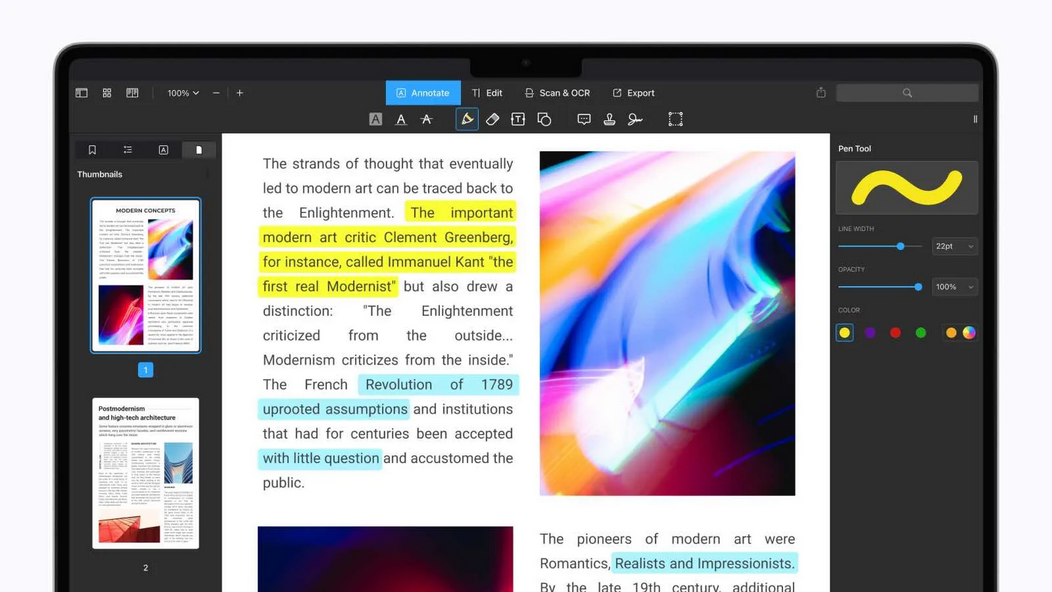
Among the PDF to Text converter apps mentioned in this list, most are either web-based or available on various devices; however, PDF Expert stands out as the sole tool designed specifically for Apple products. It allows you to effortlessly edit and arrange text and images within a PDF document. If you’re integrated into the Apple ecosystem, this is your ideal choice.
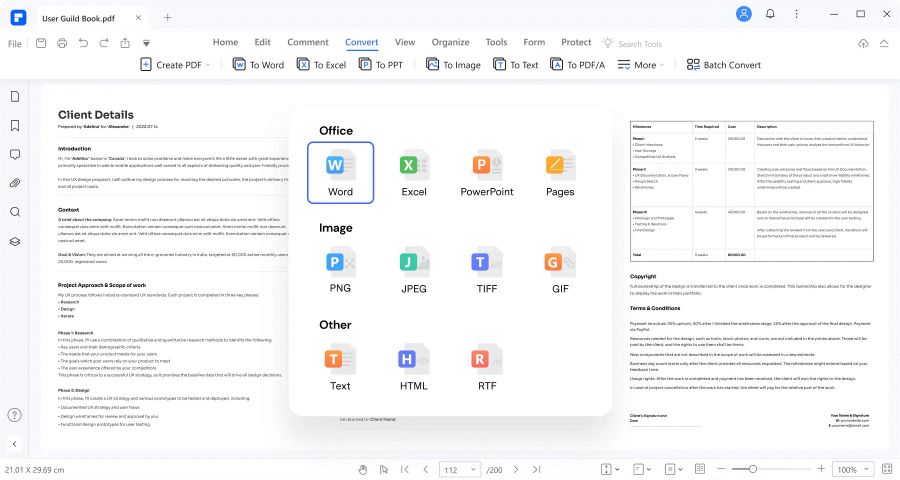
PDFelement is an excellent PDF to text converter. It offers a variety of features for editing and converting PDFs, including OCR (Optical Character Recognition) technology. This capability allows it to effectively convert scanned PDFs into editable text files, making it perfect for digitizing physical documents. Wondershare PDFelement is an ideal option for anyone looking to edit, convert, annotate, or secure PDF files. Users can add, remove, or alter content within the PDF, enhancing its functionality for document creation and updates.
4. EaseUS PDF Converter
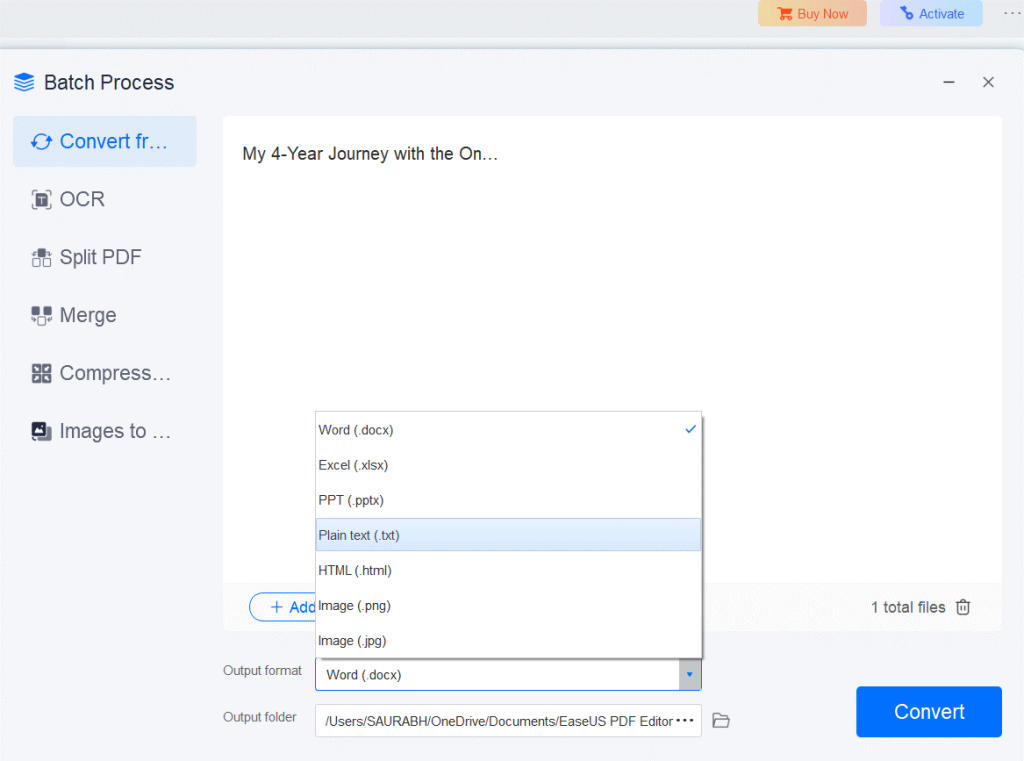
EaseUS has established a solid reputation for its data recovery software and has now expanded its skills to excel in PDF solutions. With EaseUS PDF Converter, you not only receive an effective PDF to text converter tool but also a multifunctional editor, converter, and reader, making it a comprehensive PDF solution. It is user-friendly and delivers precise conversions. Additionally, it allows for the conversion of multiple PDFs simultaneously and can extract text from scanned PDFs.
5. Adobe Acrobat DC
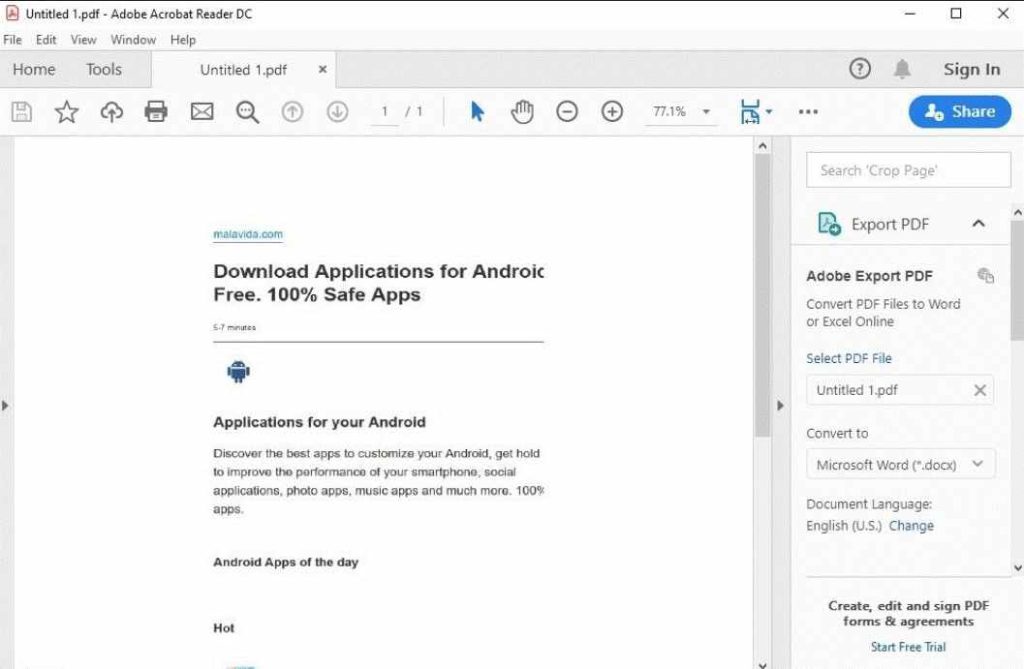
Adobe Acrobat DC is a leading option for PDF solutions. It allows users to create and edit PDFs and includes an impressive feature for converting PDFs to text. With its intuitive design and strong functionality, it’s favored by businesses and professionals alike. You can effortlessly transform your PDF documents into text files with just a few clicks, making it an essential tool for efficient document handling. This software suite is powerful and versatile, providing numerous features for generating, modifying, converting, and securing PDF files.
6. Foxit PDF Editor
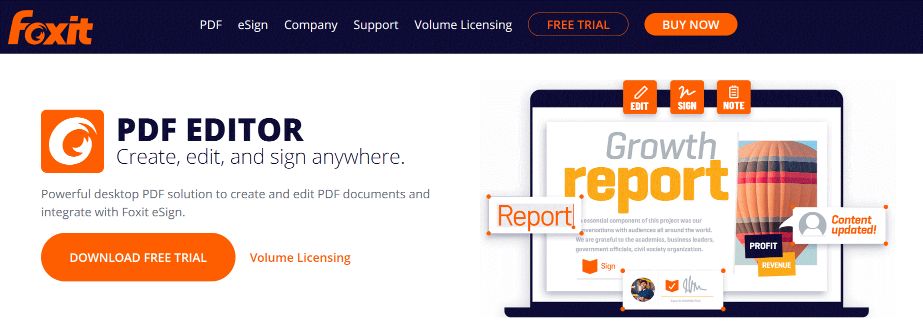
Foxit PDF Editor is a leading software in the PDF to Text conversion market, providing a reliable option for downloading to your device. Its impressive features make it a strong contender in the PDF solutions arena, garnering praise from numerous professionals who value its smooth integration capabilities. It enables users to create PDF documents from the ground up or from pre-existing files, including those from Word, Excel, and PowerPoint. Foxit PDF Editor is compatible with Windows, Mac, and Linux, and can also be accessed as a mobile app on iOS and Android devices.
7. UniPDF
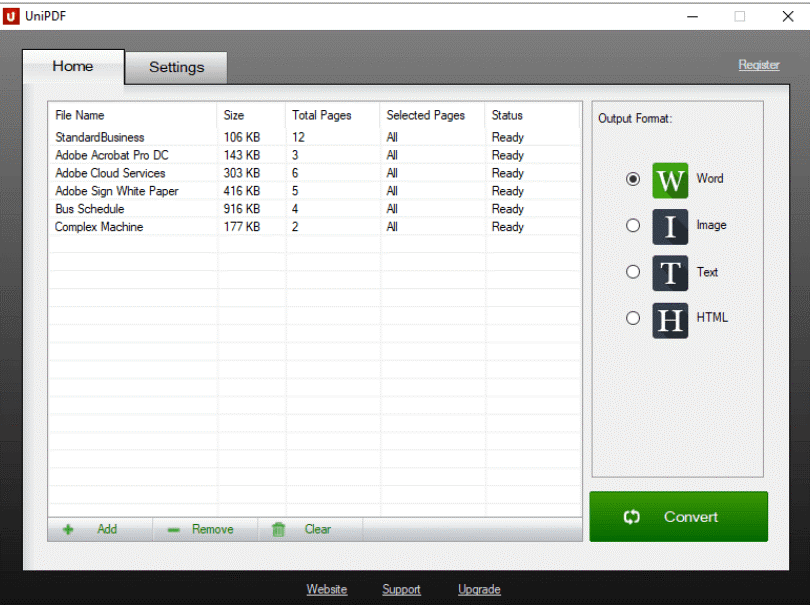
UniPDF is an expert in converting PDFs to text and excels at this task. It can transform PDFs into several text formats like Word, TXT, and HTML. Its efficiency and precision make it an essential tool for users who frequently need to extract text from PDFs. Additionally, it enables users to programmatically create, modify, and extract information from PDF documents. The software offers various features for handling PDF files, including the ability to generate PDFs from the ground up, edit current PDFs, and retrieve text and images from them.
8. Nitro Pro
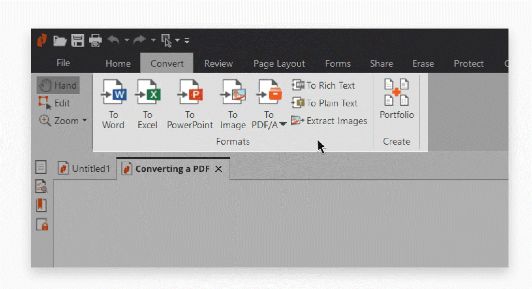
Nitro Pro is a powerful PDF tool that excels in creating and converting PDFs. It features an intuitive interface and provides excellent quality when converting PDFs to text. Whether you’re converting a single page or a whole document, Nitro Pro manages the process smoothly while preserving the original layout. You can start creating PDFs directly from various apps or use Nitro Pro’s integrated PDF printer. Additionally, Nitro Pro includes a wide range of editing tools that allow you to alter text, images, and other components within PDF files.
9. Soda PDF
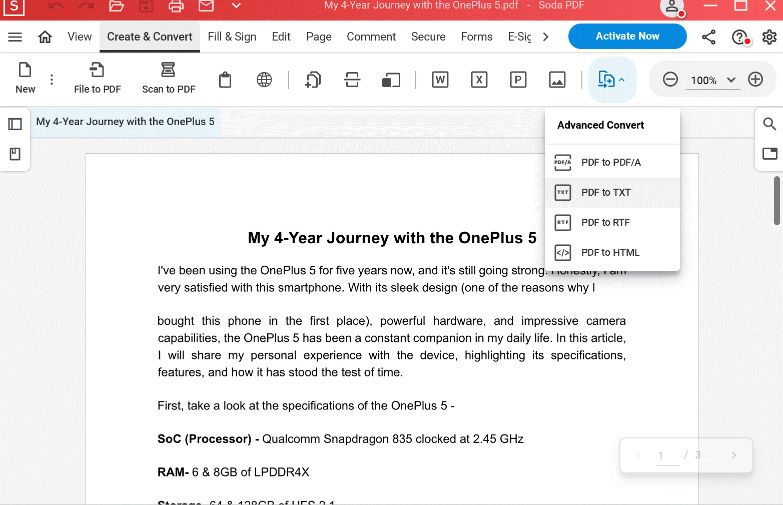
Soda PDF is an all-in-one PDF solution that provides a powerful feature for converting PDF files to text. It is recognized for its ease of use and effectiveness, making it popular among users who need fast and precise conversions. It is compatible with both Windows and Mac operating systems and can also be accessed via web browsers, enabling you to tackle any PDF issues and enhance your productivity. Soda PDF comes in the form of a desktop app, a web app, and a mobile app.
10. PDF to Text
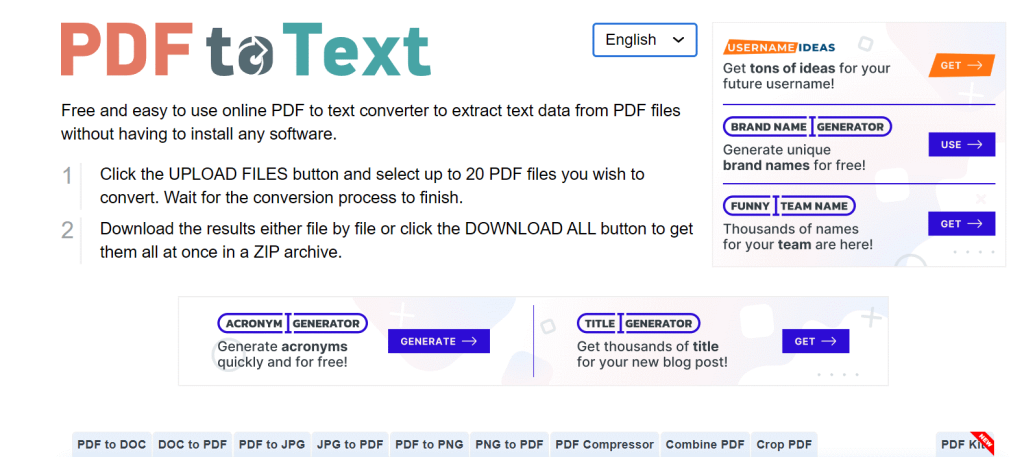
If you require a simple, online, and easy-to-use PDF to Text converter, PDF to Text is the ideal solution. This tool allows you to convert PDF text files quickly and easily. Just upload your PDF, hit the convert button, and download the text file. It’s a great option for those who prefer not to install software on their devices for occasional use.
11. Zamzar
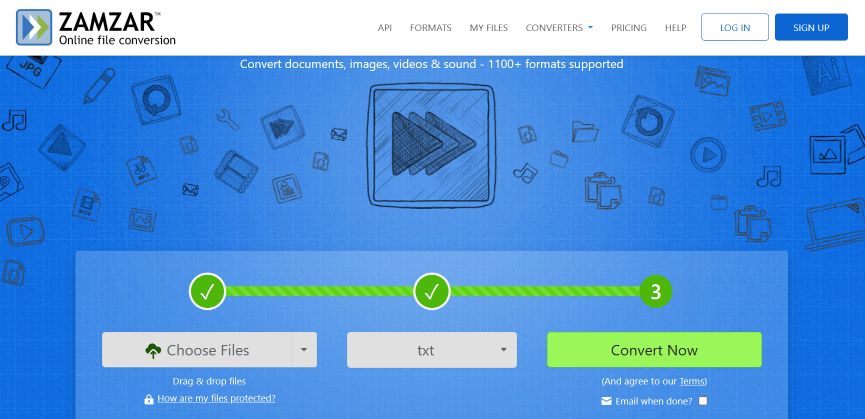
Zamzar is a web-based tool for converting and compressing files, supporting more than 1,200 formats, which include documents, images, audio, video, e-books, CAD files, and various compressed file types. While it is a free service, it also provides paid subscriptions that offer extra features like batch conversion and increased file size allowances. Users can easily upload their files on the website and choose their desired output format. Once the conversion is complete, Zamzar sends a link for the user to download the converted file.
FAQs:
What is the simplest method for converting a PDF to text?
The simplest method to transform a PDF into Text is by using a PDF to Text converter. In this article, we’ve compiled a list of the 11 best online PDF to Text converter tools that don’t necessitate any app installation. You just need to drag and drop your file onto the website, and the tool will handle the conversion. Depending on the file size, you can download the converted text file within a few minutes. While the conversion process is similar for both desktop and mobile apps, each app may require different options from you to convert files effectively and easily.
How To Convert A PDF To Text For Free?
You can take advantage of several free PDF to Text converter apps mentioned in this list to complete this task at no charge. The only downside is that these tools impose restrictions on the number of conversions you can perform each day or on the maximum file size. However, if you require conversions for multiple files daily, you can use several apps to meet your needs.
How To Get A Text From A PDF?
You just need a PDF to Text converter to easily extract text from a PDF file. Certain PDF readers allow you to copy and paste text directly from PDF documents. In cases where the PDF is saved as an image, various methods available in different apps can help you swiftly retrieve all the text from that specific file.
Also, Take A Look At:
- Automatic Mouse Mover Software
- Hard Drive Repair Software
- Armbands
- Windows Emulators For Mac
- ADHD Apps
The Bottom Line:
These 11 PDF to text converter tools serve various needs, ranging from simple conversions to sophisticated OCR features. Whether you’re a student, a business expert, or somewhere in between, you now have a selection of dependable choices at your disposal. Enhance your document management processes with these excellent PDF to text converter tools and enjoy the convenience and efficiency they add to your workflow.
