Photo Vault Apps For iPhone: We store many photos and videos on our iPhones; some are private, and we don’t want others to view them. Although iOS 14 has a new feature to hide secret albums, it still lacks sturdy protection. Because there is no password security for the secret album on iOS, anybody with access to your iPhone may see your private albums. So, if you want to cope with this problem and learn the best techniques to protect your photos, you’ve come to the correct place.
Top 15 Best Photo Vault Apps For iPhone Users
This article will list the best photo vault apps for iPhone. With these Photo Vault apps for iPhone, you can protect the photos with a PIN or password. Let’s have a look at the apps.
1. Pic Safe
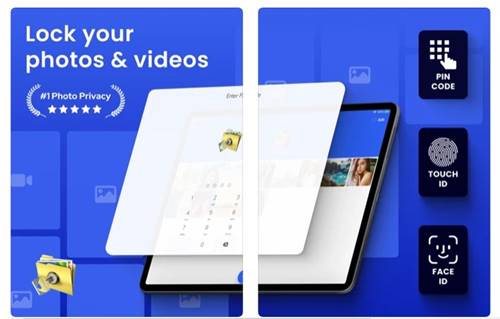
Pic Safe is an iPhone photo management app with various features. It allows you to create albums inside the app, import or export from the photo app, and transmit photos wirelessly. It also has a feature to protect your photos and videos. To store your photos and videos, it offers a password-protected vault.
2. SV – Private Photo Vault PRO

SV – Private Photo Vault PRO is comparable to the SamartSafe app. It’s an iPhone private vault app that lets you easily hide photos and videos. You may effortlessly upload your private photo to the SV – Private Photo Vault PRO app and protect it with a password, PIN, or pattern lock. Aside from the private photo vault, SV – Private photo Vault PRO offers a few other features for photo management, viewing, and private web surfing.
3. Secret Photo Album

Secret Photo Album is the best iOS app on the list since it enables you to set both PIN and Face ID for security. It also brings you a vault protected by a PIN or Face ID. The vault may be used to store photos. However, the screen will instantly lock if someone attempts to hack into your vault with the incorrect PIN.
4. Locker

Locker is among the best security apps for iOS that everyone should use. Guess what? Locker secures not only photos but also videos, notes, apps, and other vital file kinds. You may set up a Password, Face ID, or Touch ID to protect your files. Locker’s free edition also enables you to hide apps, but just three.
5. Safe Lock

Safe Lock, an iOS app that serves as a private vault, allows you to store photos and videos. PIN, Dot Lock, Touch ID, Face ID, and numeric or alphabetic passwords may be used to secure the vault. The app includes WiFi file transfer, cloud photo export, break-in warnings, PDF support, and other features.
6. Secret photos KYMS

Secret Photos KYMS is among the most secure photo vault apps for iPhone. Guess what? Secret photos KYMS lets you add a password to your password. This implies that anybody attempting to enter your vault must enter 2 passwords to access the vault material. This app allows you to password-protect photos, videos, contacts, documents, and tasks.
7. Keepsafe

Keepsafe is the best and most popular iPhone photo and video vault app. By requiring a PIN or fingerprint to access them, the iOS Photo & Video Vault app protects your photos and videos. Keepsafe has a cloud option that automatically compresses and saves photos to the cloud. It also offers a file recovery feature, which may be used to store unintentionally lost photos again.
8. Secret Key Lock Album
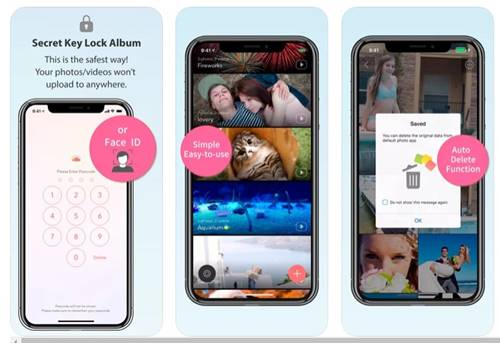
Secret Key Lock Album is for people looking for a simple and lightweight iOS app to password-protect your photos and videos. Guess what? Secret Key Lock Album protects your iPhone’s images and videos with a password, Face ID, or Touch ID. Additionally, the app offers a few photo and video-sharing features. Unfortunately, the app lacks resources and only displays a few advertisements.
9. HiddenVault

HiddenVault for iPhone allows you to store an infinite number of photos, videos, and passwords and access secret apps. It differs from other iPhone photo vault apps in that it does not store, save, or access your files. Your files are stored in the app’s built-in Apple Folders. Additionally, it offers a private web browser that allows you to access the web anonymously.
10. Hide it Pro
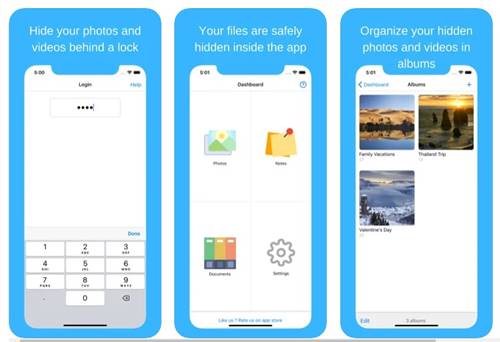
If you want extremely configurable photo management and a vault app for your iPhone, go no further than Hide It Pro. Like PrivacyVault, Hide it Pro enables you to build an infinite number of photo and video albums. Hide It Pro’s vault is password-protected. One of Hide it Pro’s most significant features is the Disguise screen, which enables you to hide the app and prevent anybody from entering your vault.
11. PrivacyVault

Safe Privacy Vault, or SPV, is an underappreciated app that performs well. It lets you secure your photos with Face/Touch ID unlock. PrivacyVault allows you to create as many folders as you wish to keep your files organized. It also offers a break-in alarm that takes photos of intruders who enter the erroneous password.
12. Safe Space
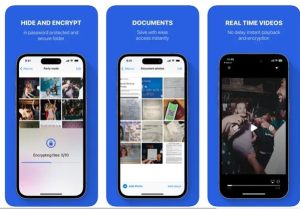
If you want additional privacy in your photos, consider Safe Space. Safe Space strives to offer a personalized and secure storage solution for your private photos & documents. Safe Space supports your photos, videos, and documents. It secures your files locally on your smartphone using a powerful encryption method and saves them in iCloud. You may access your files with a password. The app is quite popular on the App Store, and you can use it to import copies of your key documents, including passwords, bank cards, and personal photos.
13. Calculator# Hide Photos Videos

Calculator# Hide Photos Videos is among the most innovative iPhone photo and video vault apps you will ever use. It is a full-fledged calculator app, but it contains a vault to store your private photos, videos, documents, passwords, and other files. To access the photo vault, enter the number PIN you were requested to set during the initial setup. Once you add photos and videos to the vault, they are hidden from the Gallery.
14. Secret Photo Vault – SPV

Secret Photo Vault – SPV is less popular than the other photo vault apps for iPhone described in this article, but it is still one of the best photo privacy apps for iPhone available today. It brings you a secret photo vault where you may store your private photos, as the app’s name suggests. You may also store contact information in the vault. In addition to the photo vault, Secret Photo Vault – SPV brings a private browser that lets you surf the web securely while leaving no trace.
15. SmartSafe

SmartSafe is similar to the other photo vault apps for your iPhone discussed in this article. Its goal is to keep your private photos and videos secure from curious eyes. SmartSafe provides a vault that may be protected by your iPhone’s Touch ID, Face ID, PIN, or Dotlock. The app also provides various import and export options for photos and videos, such as importing media files straight from the camera roll or saving photos directly to SmartSafe. It also has some break-in monitoring features and a full-featured photo and video viewer.
Consider The Following:
- Adblock Browsers For Android
- Android emoji apps
- Hacking Tools
- Audiobook Apps for Audible
- Animate Photos Apps For Android
Conclusion:
If you value your photos and want to prevent others from viewing them, use these iPhone photo vault apps. I hope this article was helpful! Please share it with your friends. If you know of any more photo vault apps for iPhone, please leave a comment below.
