Let’s be honest: we all despise ads on our computers and smartphones. Ads may destroy your online experience. On a Windows computer, you can block ads from webpages by downloading adblocker extensions, but Android does not support extensions. You can use custom DNS to block ads, but this will not provide an entirely ad-free experience. To block ads on an Android smartphone, use Adblock browsers. The adblocking capability is available in various Adblock browsers for Android on the Google Play Store, which we will highlight in this article.
Top 14 Best Adblock Browsers For Android Users
In this article, we’ll share some of the best Adblock browsers for Android, which automatically block ads on all web pages. So, let’s look at the best Adblock browsers for Android.
1. AdGuard
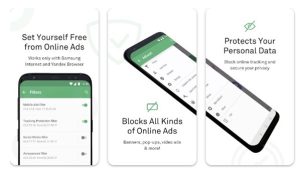
This app may be used with the Yandex browser or Samsung Internet on your smartphone. It’s an adblocker app that prevents ads from displaying in a certain web browser. Currently, the app only supports the Yandex Browser and Samsung Internet. It may block various website blocks, including video and popup ads. AdGuard also has custom filters, giving you additional control over which types of ads to block.
2. Aloha Browser

Aloha Browser is a lightning-fast and ultra-secure web browser for Android that includes adblocking capability. It is a top-rated private web browser app for Android that includes all the features you’ll need for a more enjoyable web surfing experience. It may eliminate many types of ads from websites. In reality, the web browser has a VPN that may block trackers and keep you anonymous on the internet.
3. Microsoft Edge

The Google Chrome web browser and Microsoft Edge share many similarities. It’s a web browser designed to help you stay productive and organized. With its new AI-powered Bing search, the web browser allows you to navigate the internet. Bing Search is based on GPT-4. The adblocking feature features an adblocker that blocks web ads from web pages you visit. The drawback of Microsoft Edge’s adblocker is that it does not block some ads. Popups and redirect ads, for example, can still be annoying.
4. Firefox Browser
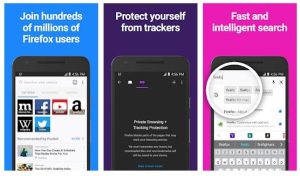
Despite its low popularity, Firefox remains one of the best Adblock browsers for Android. The most recent version of the Firefox browser has every feature you need to enhance your web browsing experience. Firefox includes everything, from adblockers to private mode.
5. Brave Browser

We put Brave Browser at the top since it looks close to Chrome. Brave Browser may be the best option if you’ve ever used Chrome as a web browser but need help getting past the ads. Compared to other Adblock browsers for Android, Brave Browser has more features. The Browser has an adblocker, VPN, and Night mode, among other features.
6. Opera Browser
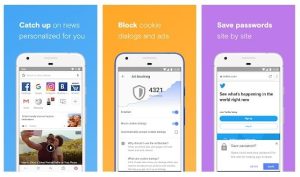
Opera is currently the second most popular web browser on Android, after Google Chrome. Compared to Google Chrome, Opera has more features. The Opera web browser includes a VPN, Adblocker, tracking protection, customization settings, and other features. The web browser is minimal on resources and is unquestionably the best AdBlock browser for Android.
7. Adblock Browser

As the name implies, Adblock Browser is a web browser app that removes annoyances such as popups, video ads, and banner ads from websites. The Adblock Browser is based on Chromium, which makes it fast, elegant, and safe. Aside from adblockers, the app has security and privacy features.
8. Free Adblocker Browser

Free Adblocker Browser may be the ideal option if you’re searching for a web browser that focuses solely on adblocking features. As the app title suggests, Free Adblocker Browser is one of the best Adblock browsers for Android for blocking banner ads, popups, video ads, and so on.
9. Via Browser
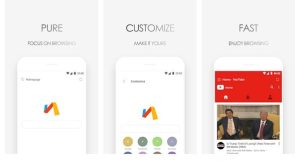
Via Browser is an extremely fast and lightweight web browser for Android. The web browser is built for minimalism, making it an excellent alternative for geeks who want lightweight goods. Despite its lightweight design, Via Browser includes all of the necessary features. Via Browser has several major features, including an adblocker, night mode, data saver mode, privacy protection choices, add-on compatibility, etc.
10. Frost – Private Browser

Frost – Private Browser is a good option if you’re searching for an Android web browser for personal surfing. It’s one of the best private tabbed web browsers for Android on the Google Play Store, with many handy features. The app instantly deletes all browser history when you close Frost – Private Browser. Frost – Private Browser also includes an adblocker, which improves page loading speed.
11. Kiwi Browser
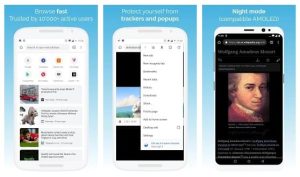
You should test Kiwi Browser if you’re searching for a lightweight and fast web browser for your Android smartphone. Guess what? Kiwi Browser is based on Chromium and WebKit. That implies the Kiwi browser will have many features similar to Chrome. It also has a powerful adblocker that removes ads from your favorite websites.
12. OH Web Browser

There is a new web browser app available on the Google Play Store. The good news is that Oh Web Browser focuses on privacy and is mostly used for private surfing. It also supports a variety of search engines. Other features of the OH Web Browser include a PDF converter, an adblocker, a download manager, and a web archive converter.
13. Dolphin Browser

Dolphin Browser is a popular Android web browser app with several features. Guess what? Dolphin Browser has a built-in Flash player, adblocker, tab manager, gesture support, and other features. Dolphin Browser has excellent adblocking capability since it blocks all ads from loading on a web page. It can effortlessly block popups, ads, banners, and ad videos.
14. Vivaldi Browser
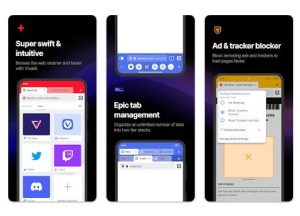
Vivaldi Browser is less popular than Google Chrome, Opera, or Edge, but it does offer important web surfing features. It’s a completely configurable web browser that promotes your privacy. Vivaldi Browser features everything you need for superior, distraction-free web browsing, including a native adblocker and many smart utilities. Regarding adblocking, the web browser has a built-in adblocker that removes various types of ads from websites.
Also, Check:
Conclusion:
So these are the best Adblock Browsers for Android available now. The web browser contains an adblocking feature that removes all ads from websites. I hope this article was helpful! Please share it with your friends as well.
