It is March 2023, and Google Chrome has about 65% of the browser market. On the other hand, Safari has an 18.86% market share and is the second most popular browser in the world. The dominance of Google Chrome in the browser space can be seen from that data. Despite its dominance, it has its challenges. Too many resources are used by Chrome, which is its main flaw. The second thing that worries me the most is that Google Chrome can harm your privacy. As Chrome users, we give Google access to our web browsing history. Google is a huge company that collects data. You’ve come to the right place if you want to switch from Google Chrome for these or other reasons. I will tell you about the ten best browsers not Google Chrome that you can utilize to browse the internet in 2023.
Best Google Chrome Alternatives You Can Use (2024)
Before we start our list, let’s quickly go over some of the reasons why you should use a browser other than Google Chrome: List of Browsers that Can Replace Google Chrome.
1. Microsoft Edge
Microsoft Edge has grown to become the second-largest browser in the world in just three years since moving to the Chromium engine. Also, Microsoft has put in a lot of work to make Edge feature-rich and light on resources at the same time. Edge is much more power-efficient and uses a lot less RAM than Chrome. Besides that, Microsoft just recently added the Bing AI panel to Edge, which is one of the best things about it.
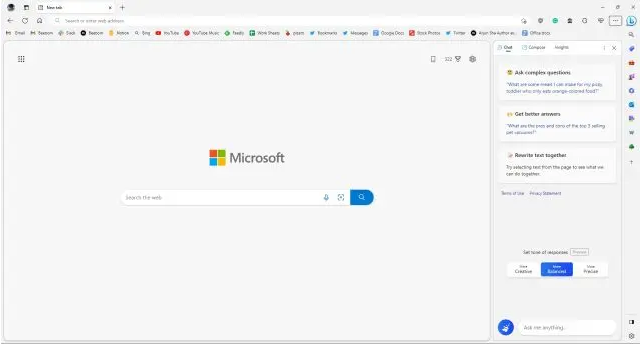
You can ask Bing AI relevant questions on any page, get quick insights from the page you’re on, and ask it to write an email, a tweet, or other thing. Basically, Microsoft Edge now has the huge power of AI built right in. This makes Edge stand out from Chrome and puts it far ahead. It also supports Chrome addons, provides vertical tabs, has a password manager, and more. I also like the new split-screen tool that Microsoft is testing out in Edge. In general, Microsoft Edge is the only other browser that can compete with Google Chrome’s dominance.
Top Features:
- Bing AI Sidebar
- Chat with Bing AI, Compose and Get Insights
- Consumes fewer resources, better battery
- Features packed to the brim
- Supports Chrome extensions
- PDF annotation, vertical tabs, split screen
- Good privacy protection
Compatibility: Windows, macOS, Linux, Android, iOS
Install: Free
2. Safari
Using Safari instead of Google Chrome is best if you have an iOS or macOS computer. Not only is the browser quick, but it’s also pretty safe. Apple has mostly been working on privacy features for users over the last couple of years. This has made Safari a great app for people who care about their privacy. To begin, Safari immediately stops ad trackers from following you around websites. This stops them from seeing how you browse the web. That means that for the next couple of days, no shoe ads will appear when you look for shoes on Amazon.

In Safari, movies on websites can’t play automatically, either. I wouldn’t say I like websites with movies that play automatically because they take away users’ power. I no longer have to worry about that with Safari. Reading mode in Safari is one of my favorite features. When I turn it on, it blocks out all other windows and lets me read articles in a clean layout. You can save stories to read later if you want to. It feels especially helpful on my iPhone because I don’t have to use my data to read stories. Safari is one of the best Chrome alternatives because it is quick, has a clean interface, and syncs amazingly well across devices.
Top Features:
- Best browser for Mac and iPhone users
- Strict privacy protection
- Blocks third-party cookies by default
- Reader Mode for clutter-free reading
- Seamless syncing between devices
Compatibility: iOS and macOS
Install: Comes pre-installed
3. Mozilla Firefox
A long time ago, Google Chrome was clearly faster than other browsers, and even though it had some problems, it was hard to suggest any other browser. That is no longer the case, though. With the release of Firefox Quantum, the popular Firefox browser has become just as speedy as Google Chrome, if not faster. Firefox Quantum has a new, powerful engine that makes it run quickly. It was made from scratch. This means that users will have faster and better opening times, and their computers will use less memory. Firefox also addresses one of the biggest issues we have with the Google Chrome browser: memory usage.
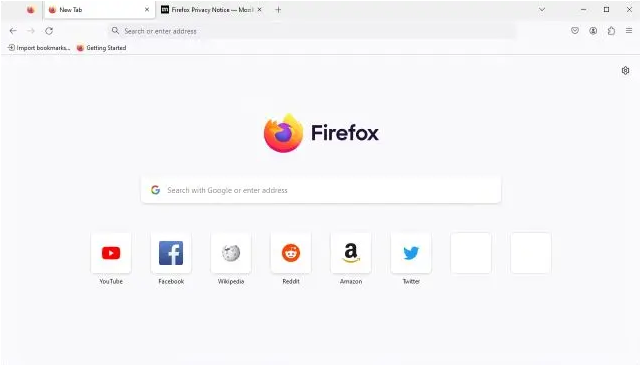
Firefox Quantum is very lightweight on resources, and even when I open a dozen tabs simultaneously, I don’t feel any system slowdown. Firefox says the new browser uses 30% less memory than Google Chrome. I can’t confirm that number, but I have seen big gains. Also, Firefox makes it easier to browse the web privately. In addition to erasing your data when your private viewing experience ends, the browser prevents online trackers from following you around websites to show you ads. If you want an option for Chrome and haven’t used Firefox in a while, uld try it. You won’t go back, I’m sure.
Top Features:
- Open-source
- Built on Quantum engine
- Privacy protection by default
- Blocks third-party cookies by default
- Supports DNS-over-HTTPS
- Pocket integration
- Decent add-on support
Compatibility: Windows, macOS, Linux, Android, Android
Install: Free
4. Brave Browser
For all of my needs, Brave Browser is currently my preferred browser. A lot of good things about the browser: brave Browse is great because it protects your privacy even though it has many of the same features and speeds as Google Chrome. You can have the best of both worlds with Brave Browser. When it comes to features, Brave Browser is the same as Google Chrome. It’s not a surprise since it uses the same Chromium engine as Google Chrome. You will feel right at home when you switch from Chrome to Brave because it has many of the same features.
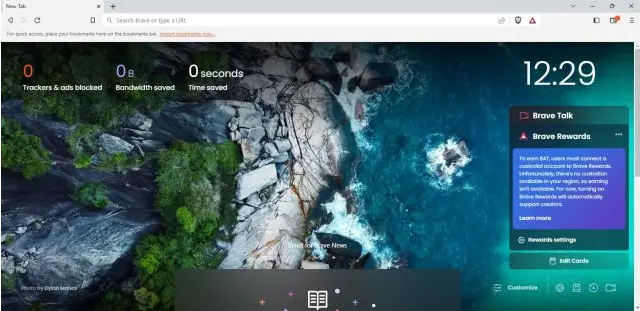
You don’t have to worry because the browser works with all Chrome apps. It’s all good, but I suggest this browser mainly for privacy. You can stop ads and trackers with Brave Browser, and it also has an HTTPS upgrader built in. That means it will keep you safe from ads, tracking pixels, and bad websites without you having to do anything. You may want to browse the internet without being tracked. You can use Brave’s enhanced private mode, which hides your IP address with TOR. That’s why I’ve been using Brave Browser for a few months now: it’s one of the best browsers out there, like Google Chrome.
Top Features:
- Privacy-friendly browser
- Performs better than Chrome
- Less taxing on resources
- Third-party cookies and trackers are blocked by default
- Publishers can monetize content
- Supports Chrome extensions
Compatibility: Windows, macOS, Linux, Android, iOS
Install: Free
5. Tor Browser
Tor Browser is perfect for you if privacy is very important to you. One of my biggest worries about Chrome is how it collects data, as I said atat the beginning of this piece. You don’t have to worry about that with Tor Browser. You can surf the internet anonymously when you use Tor Browser because no one can track you. This is done by the Tor Browser, which sends your messages through a network of nodes run by volunteers all over the world.
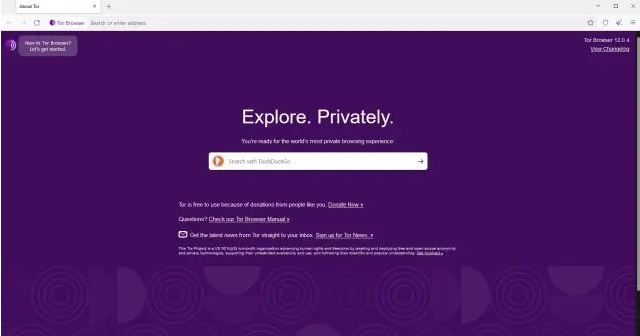
That means someone watching your internet link won’t be able to see the websites you visit. The browser also keeps the websites you visit from finding out where you are and lets you access websites that are blocked where you are. Tor is also the browser that lets you get to the Deep Web, but you should not do that unless you know what you’re doing. Click on the links to learn more about the Deep and Dark Web. It would help if you still tried to get to them at your own risk. Ultimately, Tor is the best browser for browsing the web anonymously.
Top Features:
- Best browser for maintaining anonymity
- Open source
- Extreme privacy protection
- Blocks scripts, outdated plugins
- Clean UI
Compatibility: Windows, macOS, Linux, and Android
Install: Free
6. Opera
Opera is a great browser that you can use instead of Google Chrome. It is based on the same Chromium design that Google Chrome does. This means there are many features here that are like those in Chrome. It’s good because even Chrome users who have been here for a long time will feel right at home. Opera has its own features that make it stand out from other browsers, as well as features that are similar to Chrome. The endless VPN tool that comes with Opera is my best thing about it. This tool lets you access content that is blocked in your area and hides your IP address, which is good for your privacy.
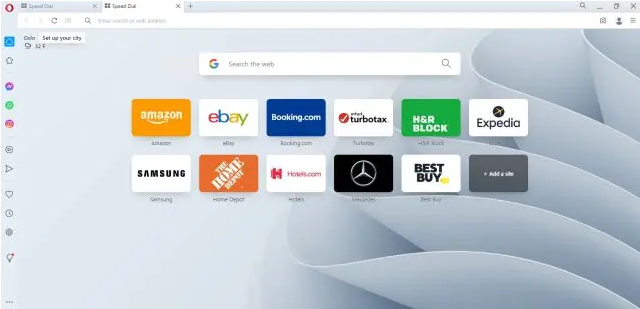
To surf the internet without visiting any ads, Opera also has an ad blocker made into it. The Opera Turbo Mode is another great thing about it. When it’s turned on, it saves all the data. It is ideal for users with limited internet time because it speeds up load times and uses less data. A mode called “battery saver” also makes the browser use less power, giving you up to 50% more battery life. It has a lot of useful features, as you can see. If you want a choice of Chrome, consider Opera.
Top Features:
- Feature-rich browser
- Built-in VPN
- Turbo mode for fast performance
- Integrated social apps
- Battery-saver mode
Compatibility: Windows, macOS, Linux, Android, iOS
Install: Free
