5 Best Photo Viewer To Open WebP files on Windows 10/11. If you build websites or write blogs, you might know how important WebP is. It is a new image format that was made by Google, the biggest search engine on the internet. The new image file format is pretty cool because it makes files that are much smaller than any other format. It also supports with PNG’s ability to be transparent. WebP is a new image format, it is not supported by all web browsers or image viewers. For image, the Windows 10 Photos app can’t open images in the WebP format.
So, in this case, you need to use a third-party image viewer app that supports WebP file extensions. There are a lot of third-party tools for Windows that can open WebP photos.
5 Best Photo Viewer To Open WebP files on Windows
So, we decided to share some of the Best Photo Viewer To Open WebP files on Windows 10/11 that support WebP format in this article. So, let’s look at the best Photo Viewer for Windows 10 that can open WebP files.
1. 123 Photo Viewer
It’s another one of the best Windows 10 image viewers you can use right now. It supports almost every common image format, including the WebP format. Like every other image viewer, 123 Photo Viewer has a few photo editing tools. The only bad thing about 123 Photo Viewers is that its interface looks old.
2. ImageGlass

Well, ImageGlass is one of the best free tools for viewing images that you can get for Windows 10. ImageGlass is great because it supports with over 70 different image file formats, including WebP. The photo viewer works quickly and has a few ways to change photos.
3. XnView
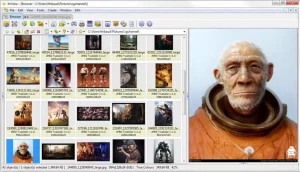
It might be the best choice if you want a free image viewer that makes it easy to open and change your photo files. It works with all of the most common image file types, such as JPEG, TIFF, PNG, GIF, WEBP, PSD, JPEG2000, and so on. XnView is also known for being able to change how images look and edit them.
4. JPEGView

JPEGView is a Windows 10 app for editing images that can be used in many different ways.
It can be set up in many different ways and can open and edit JPG, PNG, WEBP, TGA, GIF, and TIFF files. It’s very light and moves quickly. So, JPEGView is another one of the best Windows 10 image viewers that supports the WebP format.
5. FastStone Image Viewer

FastStone Image Viewer might be the best choice if you’re searching for a fast, stable, and easy-to-use image viewer for Windows 10 computer. It has more features than any other image viewer. You can change the colours, add filters, crop, resize, etc. It supports with many of the most common image formats, including WebP. 4.
So, these are the 5 best Photo Viewer To Open WebP files on Windows 10/11. I hope that this article was helpful! Could you also share your friends about it?

