We all know that our ears can’t handle loud sounds. When listening to music, it is recommended to keep the volume at a certain level. When you play music on your headphones at a high volume, your iPhone has a built-in feature that will show you a “Headphone safety” notification.
With the release of iOS 14, a new feature called “Headphone Safety” is added that will keep our ears from getting hurt by loud volume. When you listen to music often at a high volume, your ears are more likely to get hurt. Devices with iOS 14 or later have the headphone safety feature turned on by default.
Basically, the Headphone safety feature checks the sound levels and gives the Headphone safety warning when the levels go over a certain limit. The default limit is 85 decibels.
We’ll show you how to turn off the Headphone Safety feature on your iPhone in this article.
So, let’s get started without further ado.
How to Turn Off Headphone Safety on iPhone
Headphone Safety is a notification feature on the iPhone that keeps your ears from getting hurt by loud volume. If you’ve heard too much noise in the last 7 days, you’ll get a message telling you to turn down the volume.
After you get the message, the next time you plug in your headphones, the volume will be automatically turned down. In some countries, this feature is required and can’t be turned off. We will guide you through a few different ways to do things, depending on the situation.
Note, though, that it is not a good idea to turn this feature off because it is important and keeps our ears from getting hurt.
Method 1: Turn off Headphone Safety
The feature is turned on by default, but it may cause your headphones or earphones to have low sound. To hear better, you can turn it off in the following ways.
- Open Settings by unlocking your iPhone.
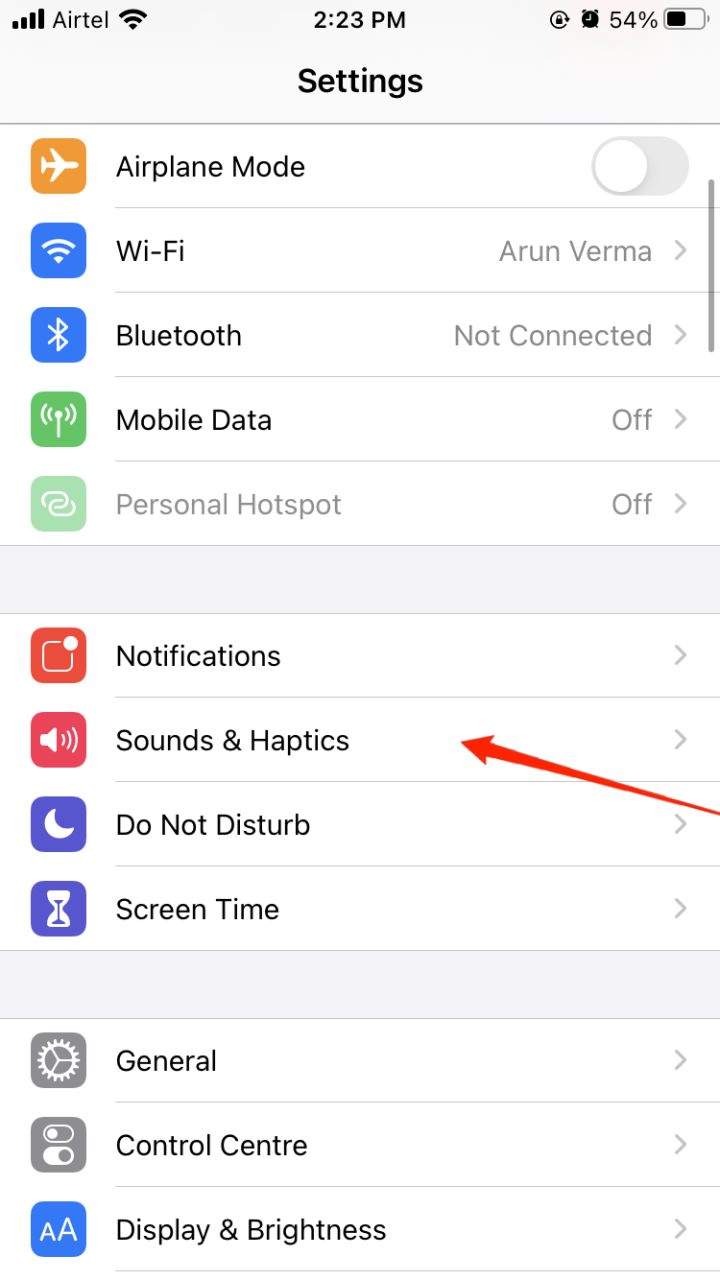
2. Tap on Sound and haptics.
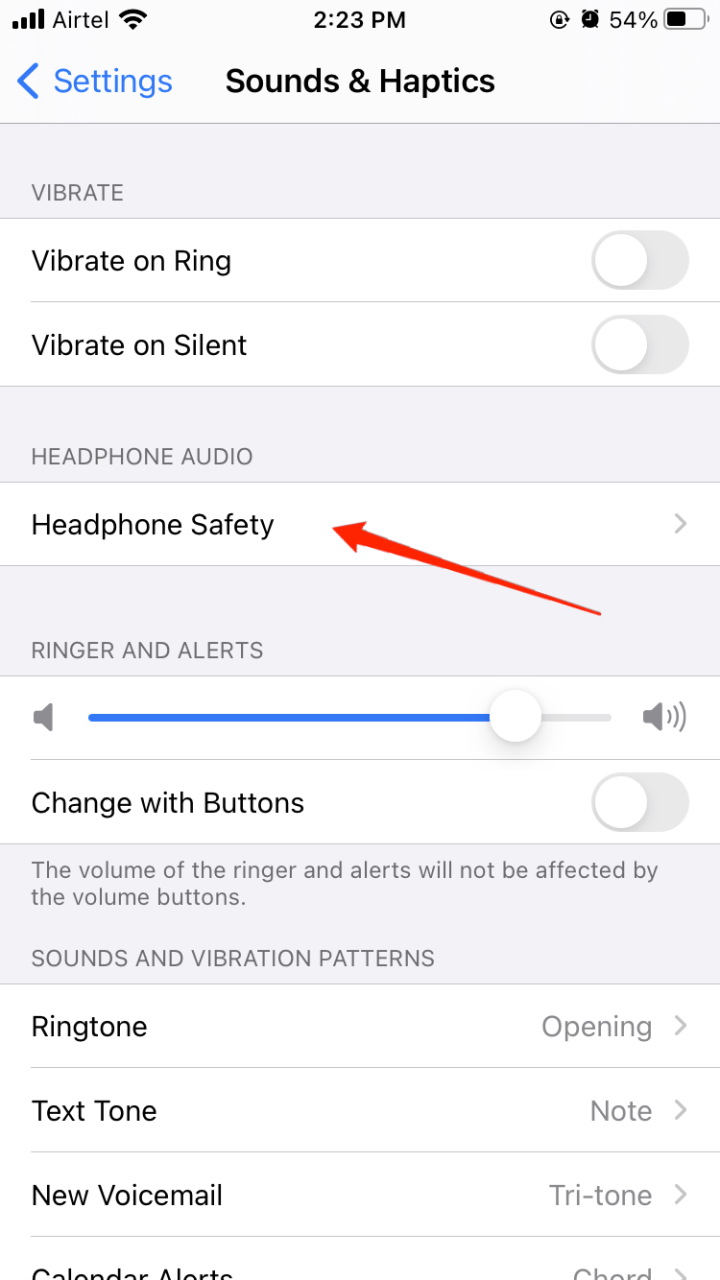
3. Choose Headphone Safety now.
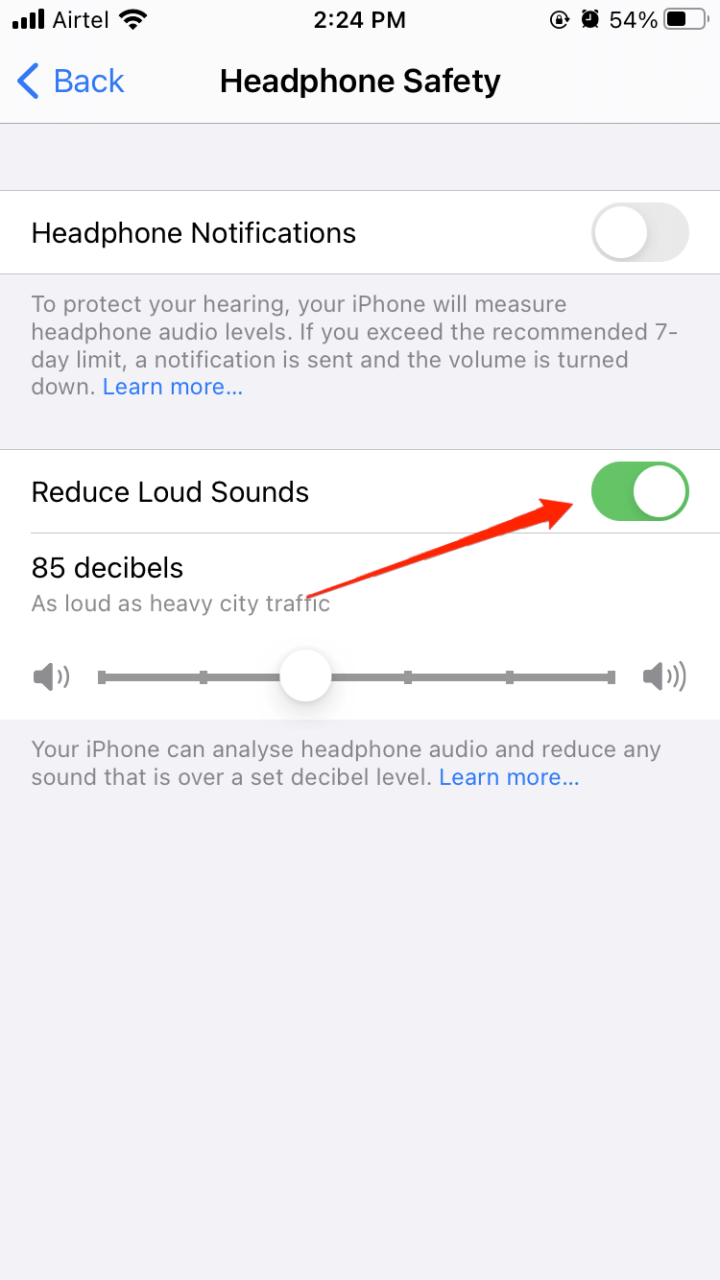
To turn off Reduce Loud Sounds, please tap the switch.
So, you can completely turn off your iPhone’s Headphone safety feature.
Method 2: Change the Bluetooth device type
If you change the type of Bluetooth device, you can play music at a louder volume without turning off the Headphone Safety feature. Follow the steps below to change the type of Bluetooth device:
- Open your iPhone’s lock screen and go to Settings. Tap Bluetooth.
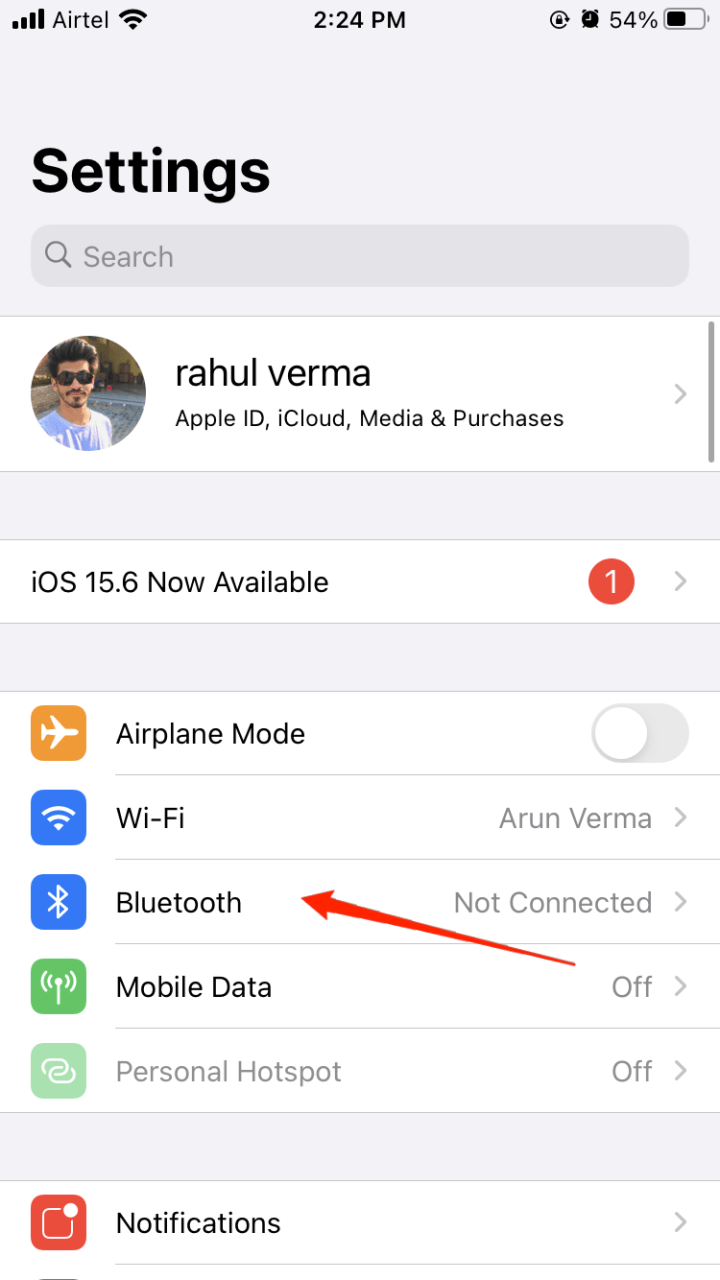
- Click on the “I” button next to the device you want to change.
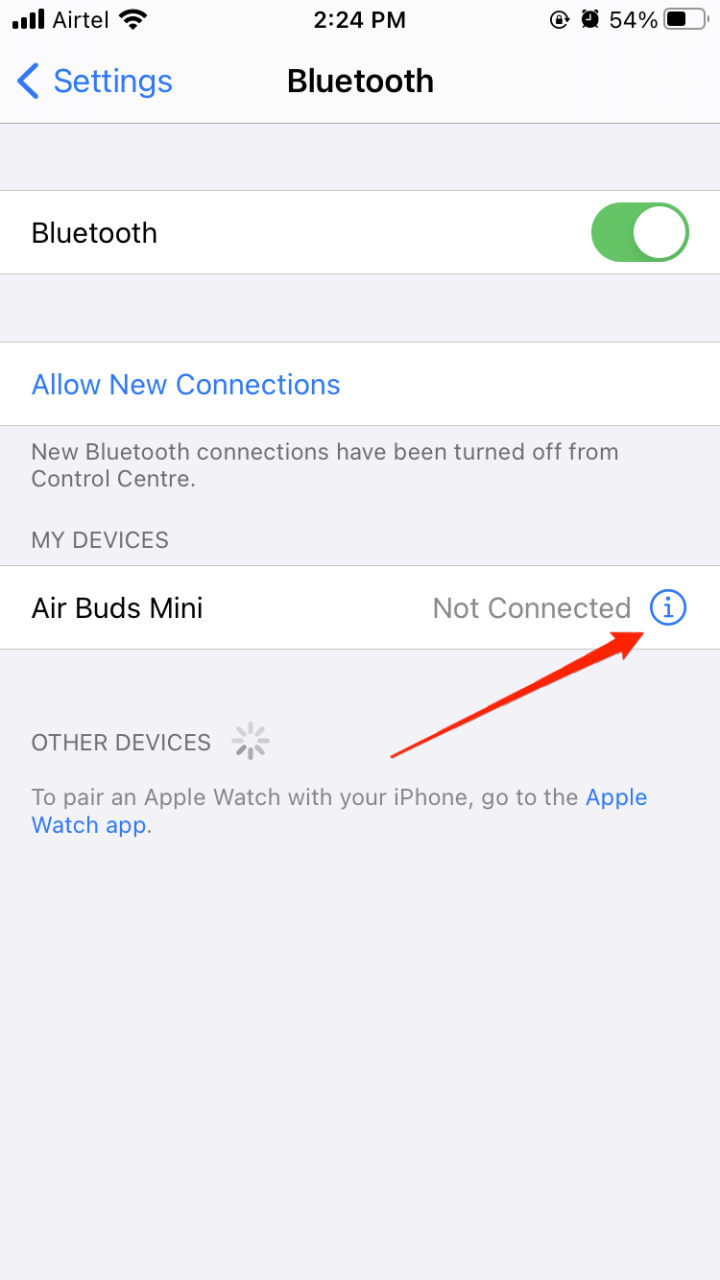
- Tap the type of device.
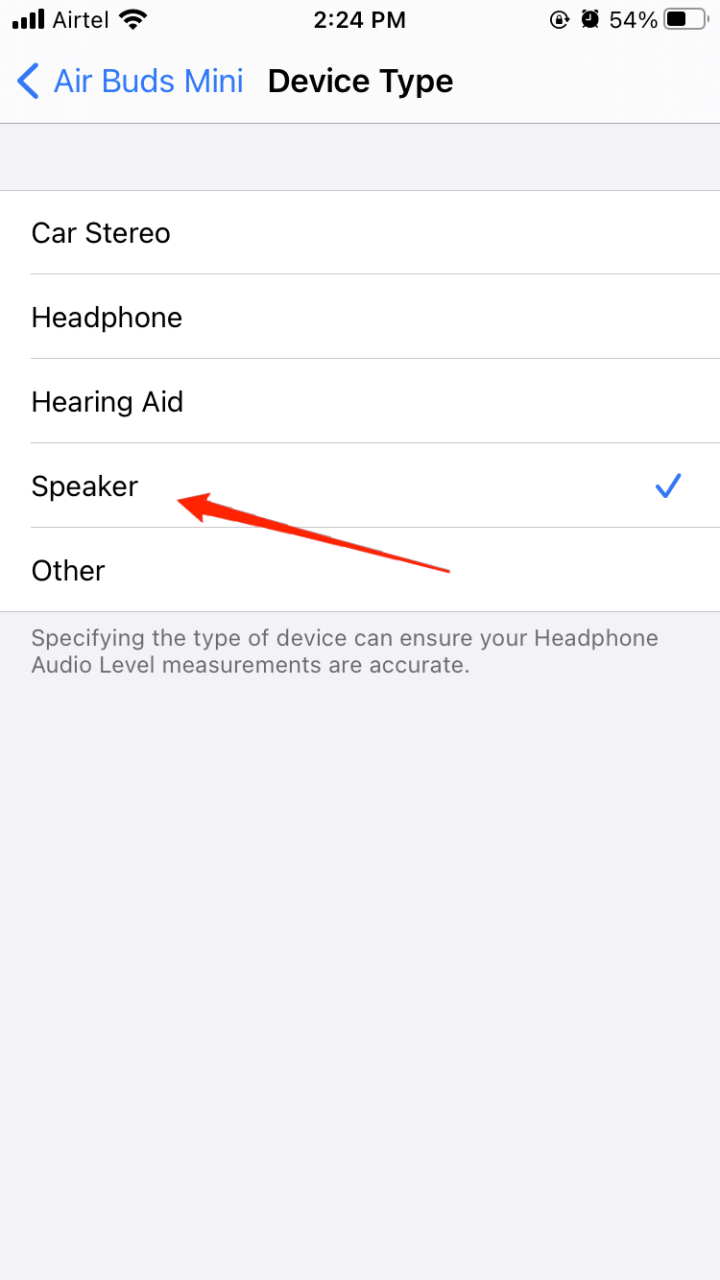
- Choose the device from the menu of options. You can choose the type of device you want
- from a number of options:
- Headphone
- Speaker for hearing aids
- Other Car Stereo
Method 3: Turn off Headphone notifications
If the problem is still there after you turn off the low sound feature, you can also turn off the sounds that come from notifications. Here’s how that can be done:
- Open Settings by unlocking your iPhone.
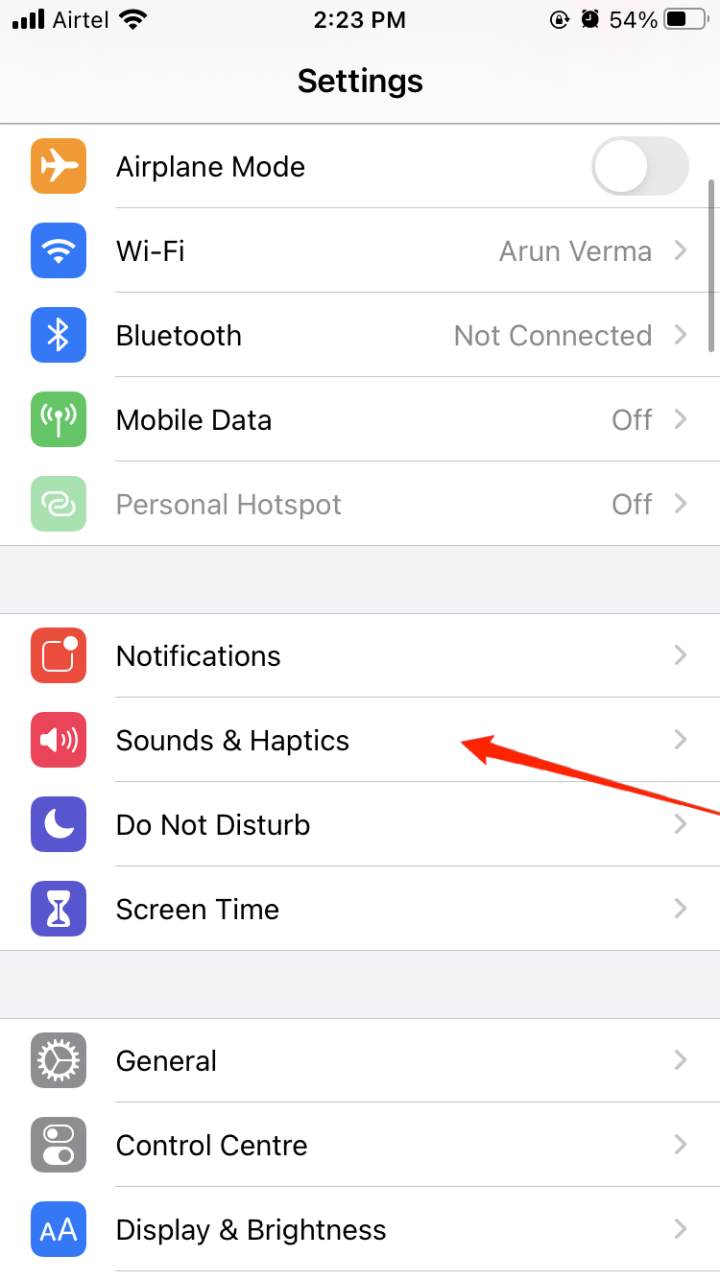
- Tap on Sound and haptics.
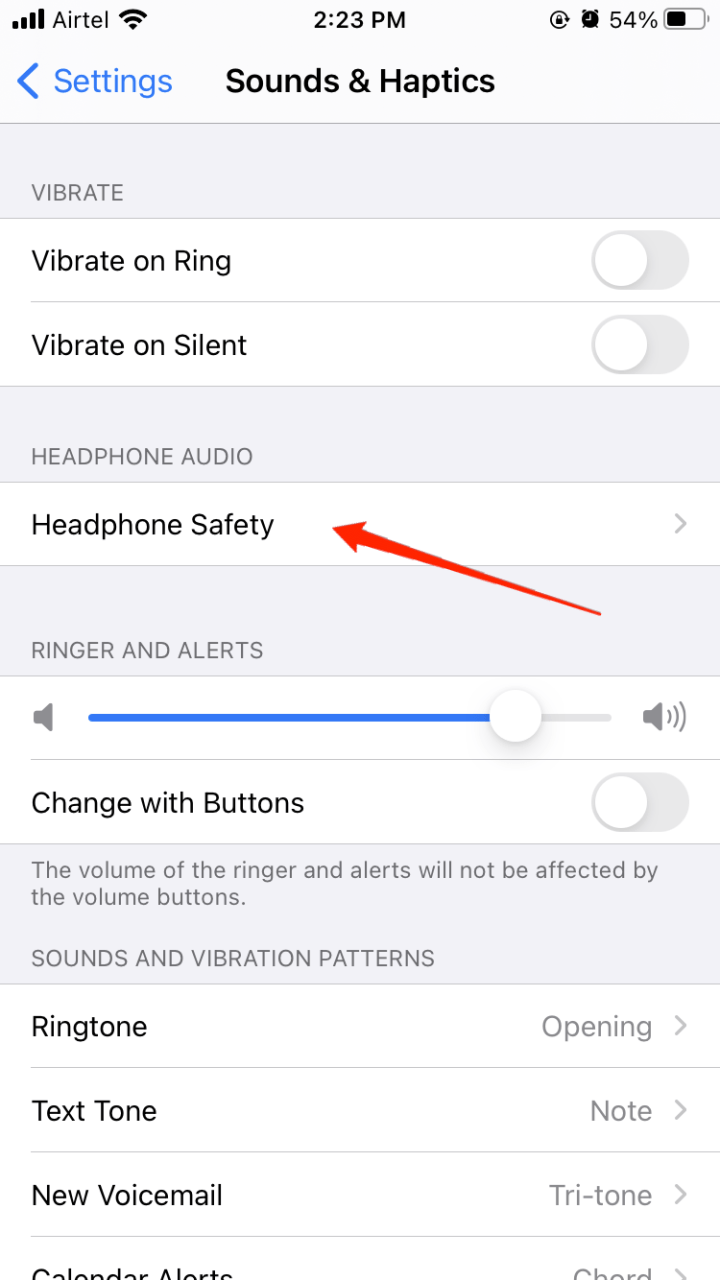
- Choose Headphone Safety now.
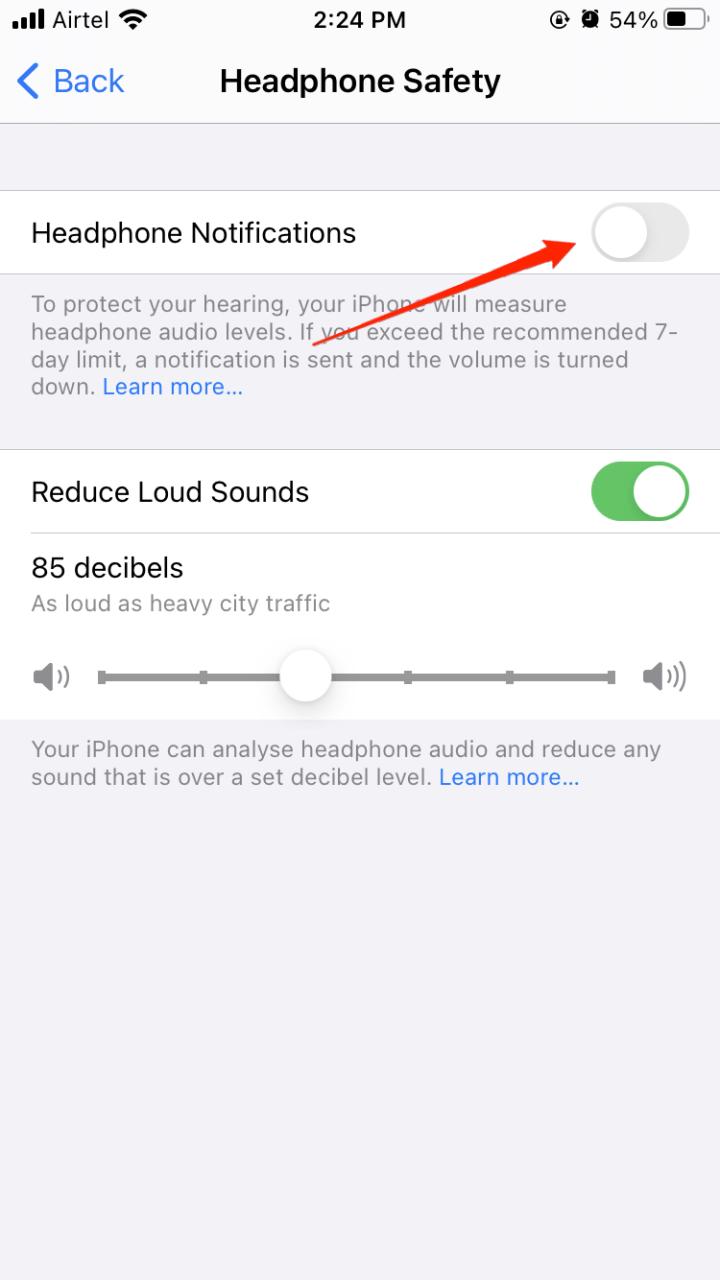
- Turn off the Headphone Notifications
On your iPhone, you can turn off Headphone notifications this way. Some locked iPhones won’t let you turn off this feature, because Apple doesn’t want you to turn it off.
Method 4: Turn Off Headphone Safety on Locked iPhones
In some places, you can’t turn off the safety feature on your headphones because it could hurt your ears permanently or cause people to play loud music while driving, which is against the law. You can still turn off Headphone safety in those areas, but you have to use a small trick: in the settings, you have to change the Bluetooth device to “other.”
This is not recommended, but if you still want to do it, follow these steps:
- Open your iPhone’s lock screen and go to Settings.
- Tap Bluetooth.
- Click on the “I” button next to the device you want to change.
- Tap the type of device.
- Choose “Other” from the menu.
So, you can turn the Headphone safety feature on iPhones that are locked.
Method 5: Common errors while turning off Headphone Safety
Even though you can turn off Headphone safety in your country, there are times when you won’t be able to. If so, please turn off and back on your iPhone and try again. You can also try putting the settings back to their original state and then trying to turn off Headphone safety.
Also, the feature doesn’t lower the call volume, so even if the call volume is at its highest, the Headphone safety won’t lower it. But it’s always best to listen to music at a low volume, which will calm your mind and keep your ears from getting hurt.
Final words
Here’s how to turn off your iPhone’s headphone Safety feature. People all over the world damage their ears by listening to music that is too loud. Please be careful, because listening to loud music could hurt your ears for good, and you might need a hearing aid in the future. Please leave a comment if you have any questions about this article.
If you have any thoughts about “How to Turn Off Headphone Safety on iPhone?,” feel free to leave them in the box below. Also, please follow our DigitBin channel on YouTube to get video tutorials.
Cheers!
