The Android operating system is based on Linux and has many useful features because it is open source. Different kinds of apps can be used to improve the operating system. We’re sure you’ve all been in situations where you needed to share your smartphones with friends or family. Since our smartphones have a lot of private information on them, it’s normal to feel awkward about giving them to other people.
List of 5 Best Guest Mode Apps For Android
Android’s Guest mode apps can be used in these kinds of situations. With Android Guest Mode apps, you can easily hide your personal and financial information before giving the device to someone else.
1. SwitchMe Multiple Accounts
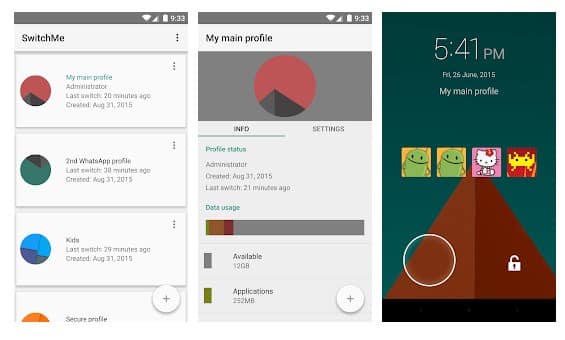
SwitchMe Multiple Accounts is another great guest mode app for Android that you can get from the Google Play Store. With SwitchMe Multiple Accounts, making a user profile is just as easy as making one on a Windows computer.
SwitchMe Multiple Accounts’ user interface is pretty good and well put together. You can give apps and games different settings for each profile. On the other downside, the app only works on Android smartphones that have been “rooted.”
SwitchMe Multiple Accounts works well with all new Android smartphones, but creating profiles takes up a lot of storage space.
2. Kids Mode
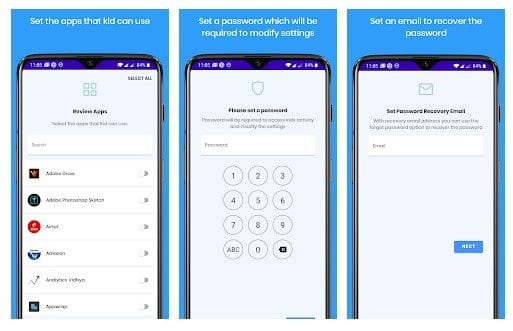
Kids Mode is an app for Android that lets parents control their children’s devices. With this app, it’s easy to control how much time your child spends in front of a screen, block apps, set a time limit for app use, etc.
Because it lets you make profiles, Kids Mode can also be used as a guest mode app. After you make a profile, you can put multiple apps with the same restriction into the same group.
On each guest mode profile, you can choose apps by hand, set time limits, set an Unlock Pin, and do other things.
3. Island
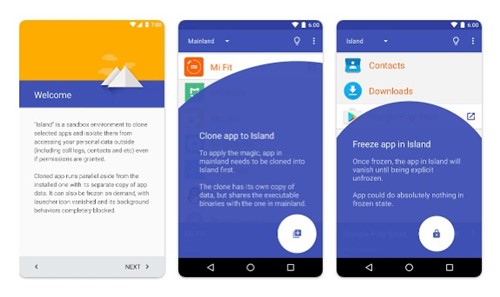
Island is very different from the other apps in the article that can be used in guest mode.
This one creates a sandbox where you can run copies of certain apps and keep them separate from your main profile.
The profile it creates in the sandbox won’t be linked to your main profile in any way.
The call logs, contacts, and other things will be different on the guest mode profile.
The only bad downside about the Island app is that it takes up a lot of space and resources. So, Island is one of the most interesting guest mode apps for Android.
4. AUG Launcher

AUG Launcher is one of the best gesture launcher apps for Android that you can get from the Google Play Store. The app also gives users two modes to use it: the Owner mode and the Guest mode.
In the owner mode, the launcher won’t lock any hidden apps that you can see in your App drawer.
AUG Launcher also comes with a full-featured app locker. In general, this is a great app for Android that has a guest mode.
5. Double Screen
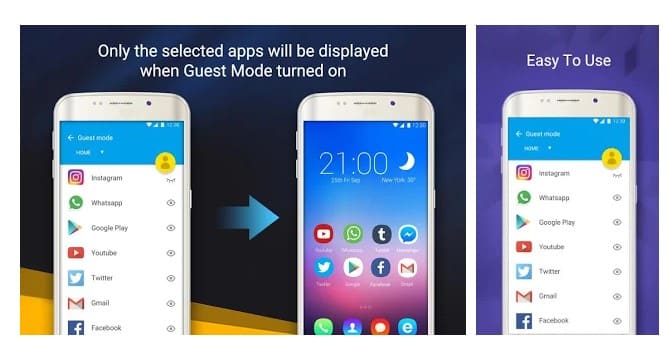
Double Screen is another great app for Android that has a guest mode and can only show certain apps on the home screen. The app is a lot like the Safe app mentioned above.
Right now, users can use Double Screen in two different modes. One goes to work, and the other goes home. You can choose different apps in both modes.
With these apps, you can set up multiple profiles on your Android. If you know of any other Android apps with a guest mode, please let us know in the box below. I hope that this article was helpful! Please share your friends about it too.
