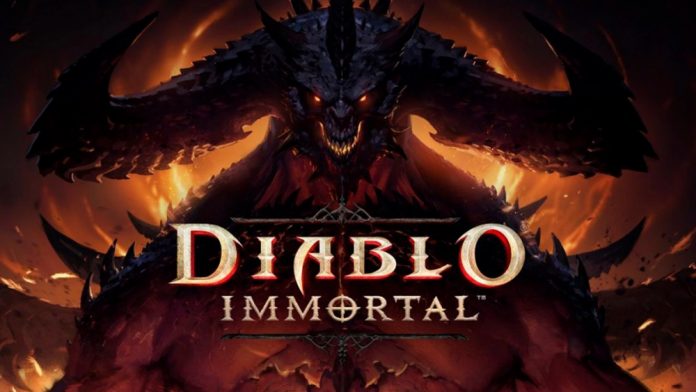You are not alone if your Diablo Immortal Controller Not Working. It looks to be a widespread game among gamers, particularly with Xbox Series X and PS5 controllers. However, there are times when the gamepad for PC works perfectly, yet there is latency during the game. However, even if it is compatible, Diablo Immortal does not identify it, and the controller support for the PC may be rendered inoperable.
Is There Controller Support In Diablo Immortal?
So, can you use a controller to play Diablo Immortal on PC? Yes, you may play Diablo Immortal using a game controller on both PC and mobile (iOS/Android). However, not all controllers are supported. Well, this might be one of the key reasons your Diablo Immortal controller not working on PC.
What Controllers Can You Use To Play Diablo Immortal?
The list of controllers players may use to play Diablo Immortal is extensive; however, it differs depending on PC and mobile.
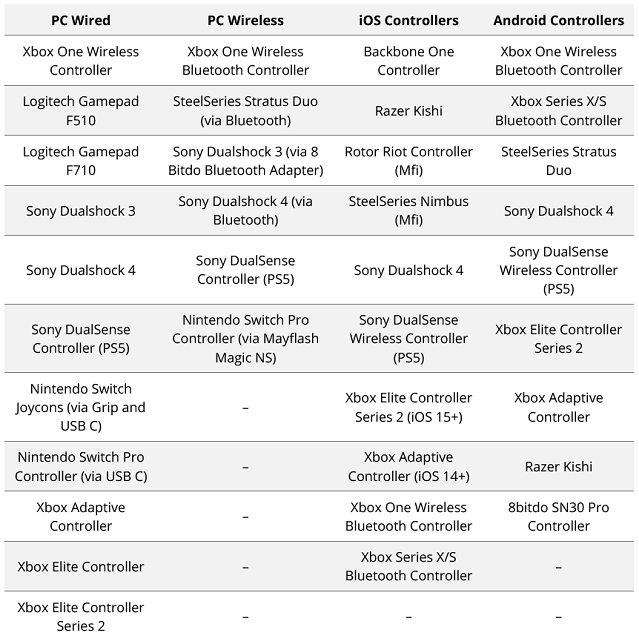
If your Controller is listed but still does not work with Diablo Immortal, you can attempt the troubleshooting options given below.
What Should I Do If My Diablo Immortal Controller Not Working?
Change To The Controller In The Game Settings
1 – Launch Diablo Immortal and choose Settings.
2 – In this section, click Controller.
3 – Switch from Keyboard to Controller.
Relaunch your game to see whether the adjustments have taken effect and if the Controller is now working.
Change FPS Settings
1 – In Diablo Immortal, go to Settings.
2 – Next, on the left, pick Graphics.
3 – Now, scroll to the right and find the FPS area.
4 – Select Uncapped next to FrameRate and turn off Vertical Sync and Image Sharpening.
5 – At the same time, turn off any other third-party FPS software operating on your PC.
Restart the game to see whether the Diablo Immortal controller slowness has been repaired.
In Diablo Immortal, You May Remap Controller Buttons
Diablo Immortal allows you to utilize compatible controllers and remap the button layout. Here’s a short look at the Diablo Immortal’s default controls for each button on an Xbox controller.
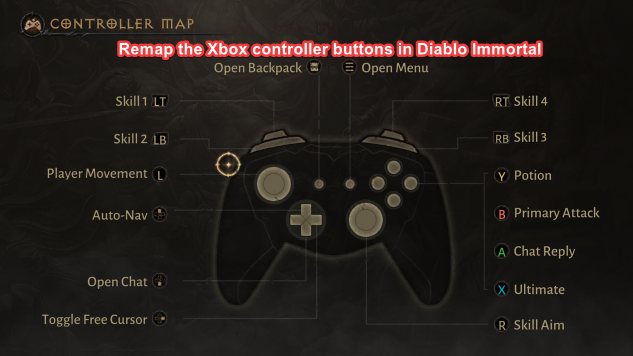
You may remap the controls to fix the Diablo Immortal Controller not working on the Xbox issue. Raising the Deadzone in the game settings helped some people fix the issue. If you have any additional problems with the Diablo Immortal Controller Not Working, please leave a note in the comments section below, and we’ll do our best to find a fix.